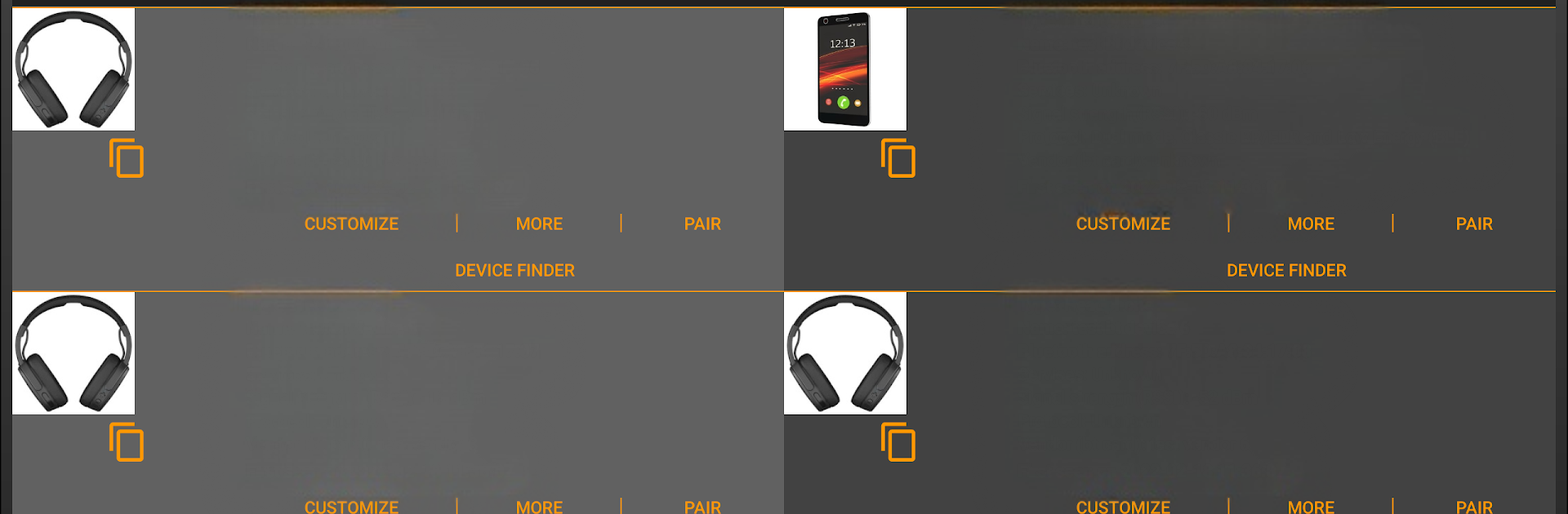Multitask effortlessly on your PC or Mac as you try out Bluetooth Finder, Scanner Pair, a Tools app by Zoltán Pallagi on BlueStacks.
About the App
Ever lost your headphones somewhere in your house—maybe under the couch—or struggled to remember which Bluetooth speaker is yours at a crowded party? Bluetooth Finder, Scanner Pair by Zoltán Pallagi is here to help. This handy tool makes it super simple to spot, connect, and manage all your Bluetooth devices without any fuss. Whether you just want to track down a missing gadget or keep tabs on all your connected tech, this app’s got your back.
App Features
-
Instant Device Scanning
Quickly see every Bluetooth device around you, even the ones you’ve never connected to before. Watches, headphones, TVs—you name it. -
Real-Time Signal Strength
Trying to find that lost wireless earbud? Get live updates on signal strength so you can play detective and track it down. -
One-Tap Pairing & Unpairing
Connect to new devices or disconnect from old ones with just a tap. It’s fast, secure, and way less hassle. -
Favorites at Your Fingertips
Mark your go-to gadgets as favorites for quicker access, so you don’t have to scroll through a sea of random devices each time. -
Robust Device Insights
See nitty-gritty details—like battery status (from Android 9 on), codec info (on Android 8+), and signal type for all your connected Bluetooth devices. -
Custom Organization
Make your device list your own. Rename devices, change their type, sort and filter by signal strength, name, vendor, or even when you last saw them. -
Playback of Past Scans
Ever wondered which gadgets were hanging around last week? Replay any Bluetooth scan from your history and get the full list, whenever you want. -
Find My Device
Misplaced your connected gadget? Use “Find My Device” for a quick rescue mission. -
Charts & Data Export
Love charts or analyzing device trends? Generate visual data on your device usage and export your database when you need a closer look. -
Seamless Device Switching
Switch between multiple active Bluetooth connections without skipping a beat. -
Automatic Rescanning
Stay up to date with live re-scans—no need to keep hitting refresh to find what’s new. -
Works Smoothly on BlueStacks
If you prefer using your favorite tools on BlueStacks, the experience here remains crisp and just as full-featured.
Bluetooth Finder, Scanner Pair is all about putting you in charge of your Bluetooth neighborhood—no more guesswork, just clear info when you need it.
Eager to take your app experience to the next level? Start right away by downloading BlueStacks on your PC or Mac.