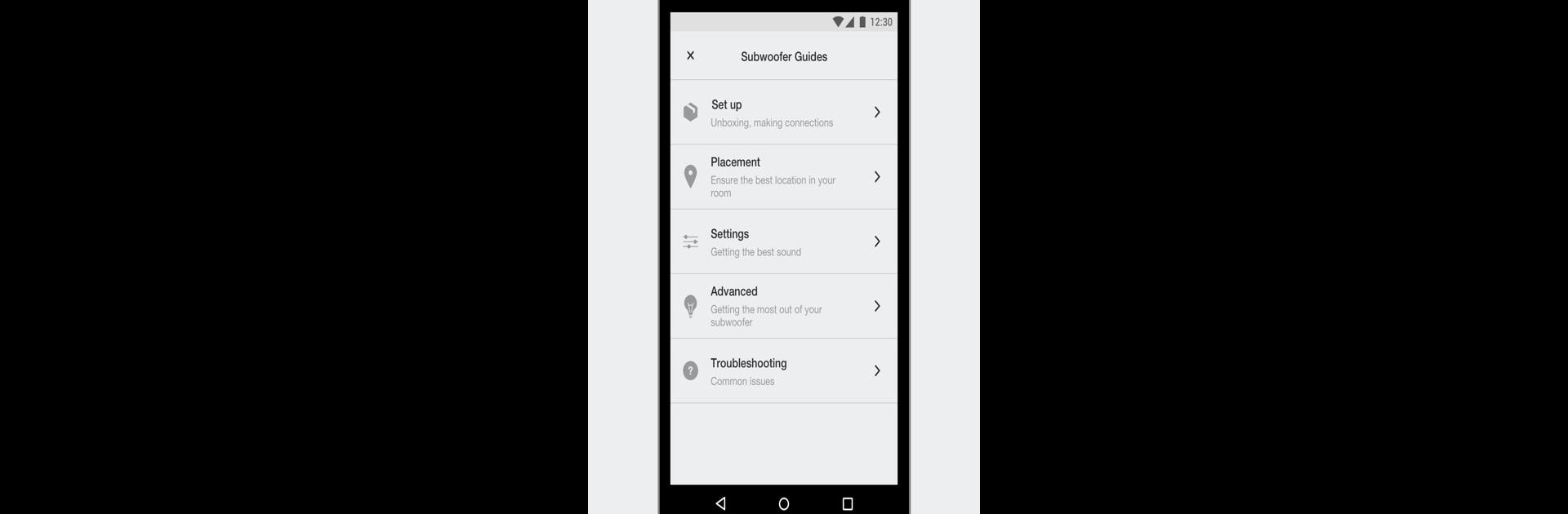Get freedom from your phone’s obvious limitations. Use Bowers & Wilkins DB Subwoofers, made by Bowers & Wilkins Engineering, a Tools app on your PC or Mac with BlueStacks, and level up your experience.
So, the Bowers & Wilkins DB Subwoofers app is mainly for people who use the DB Series subwoofers — you know, the bigger, fancier speakers you plug in for your home theater or music setup. The app basically handles the tricky parts like setup and sound tweaking, which is actually smoother than it sounds. Right from the start, it gives you step-by-step help for hooking things up, making sure you don’t miss anything important. There are clear guides on positioning and connecting, so it’s not just for super tech-savvy folks. If someone wants their music or movie bass really dialed in, the app’s calibration feature uses the phone’s mic to do some sound magic, measuring things in the room and automatically tuning the subwoofer.
Even on a PC through BlueStacks, everything feels direct and responsive — you still follow the on-screen walkthrough, and the sub finds itself right away. Adjustments for volume and tone are really straightforward too, so tweaking the sound is just sliding a finger or clicking around. It’s nice that they let users make sound changes until it feels right for their space. One thing to remember: this app is only for certain DB models, and a few of the audio calibration parts work best if your phone is on the list of supported devices. But in general, it makes all the setup and tuning stuff way less intimidating. For anyone with a DB subwoofer, it’s just a lot less guesswork and more enjoying the sound the way it’s supposed to be.
BlueStacks brings your apps to life on a bigger screen—seamless and straightforward.