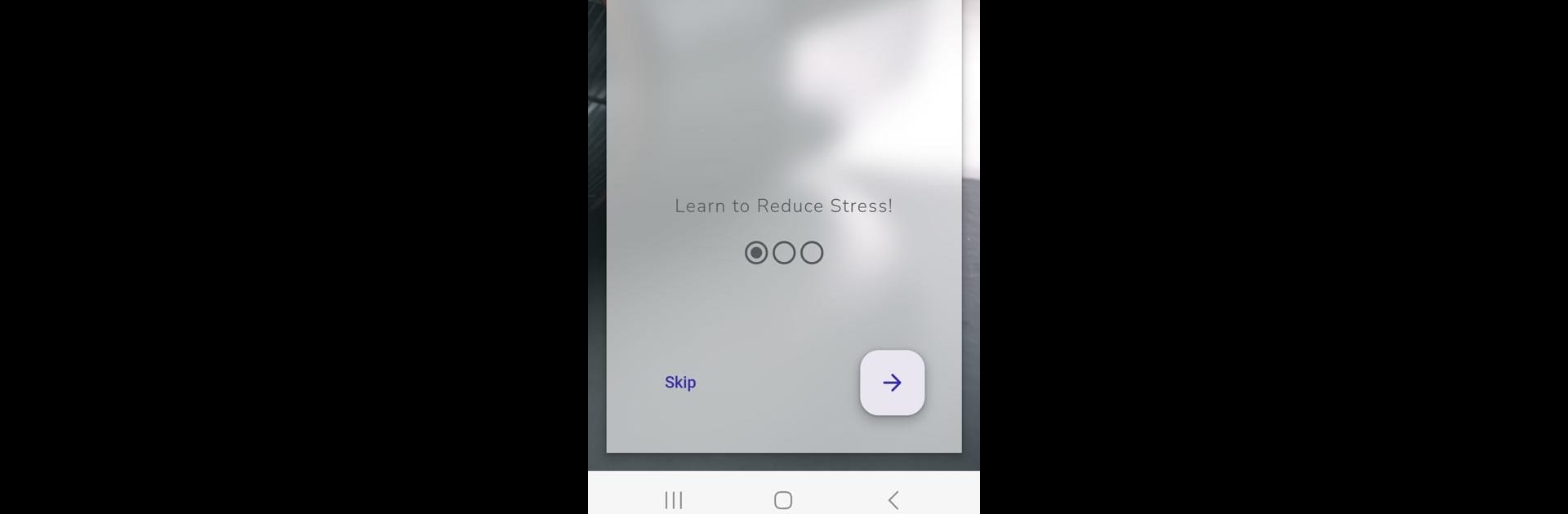Let BlueStacks turn your PC, Mac, or laptop into the perfect home for Box Breathing, a fun Tools app from Hope Access Apps.
About the App
Need a fast way to feel calmer in the middle of your busy day? Box Breathing from Hope Access Apps is a straightforward tool designed to bring your stress level down, right when you need it. With easy-to-follow prompts and a simple approach, this app helps you center yourself and catch your breath—literally. In just five minutes, you can hit pause and reset, whether you’re at home, work, or wherever life has you running.
App Features
-
Guided Breathing Prompts
No more guessing how long to inhale or exhale. With simple, step-by-step cues, Box Breathing walks you through each part of the breathing cycle so you can focus on relaxing, not counting. -
5-Minute Stress Relief Routine
Short on time? You only need five minutes to feel the difference. This isn’t a meditation marathon—it’s a quick breathing reset you can slide into your schedule when you need a break. -
Minimal & Distraction-Free Design
The uncluttered layout keeps things straightforward. There’s nothing here to distract you, just clear guidance so you can get the most out of each breath. -
Easy Accessibility
Whether you’re grabbing your phone or opening the app on your computer using BlueStacks, you’ll get the same hassle-free experience every time. -
Made for Everyone
Don’t worry if you’re new to box breathing. The instructions and pacing are simple enough for beginners, but just as useful for anyone looking to build a regular calming habit.
Big screen. Bigger performance. Use BlueStacks on your PC or Mac to run your favorite apps.