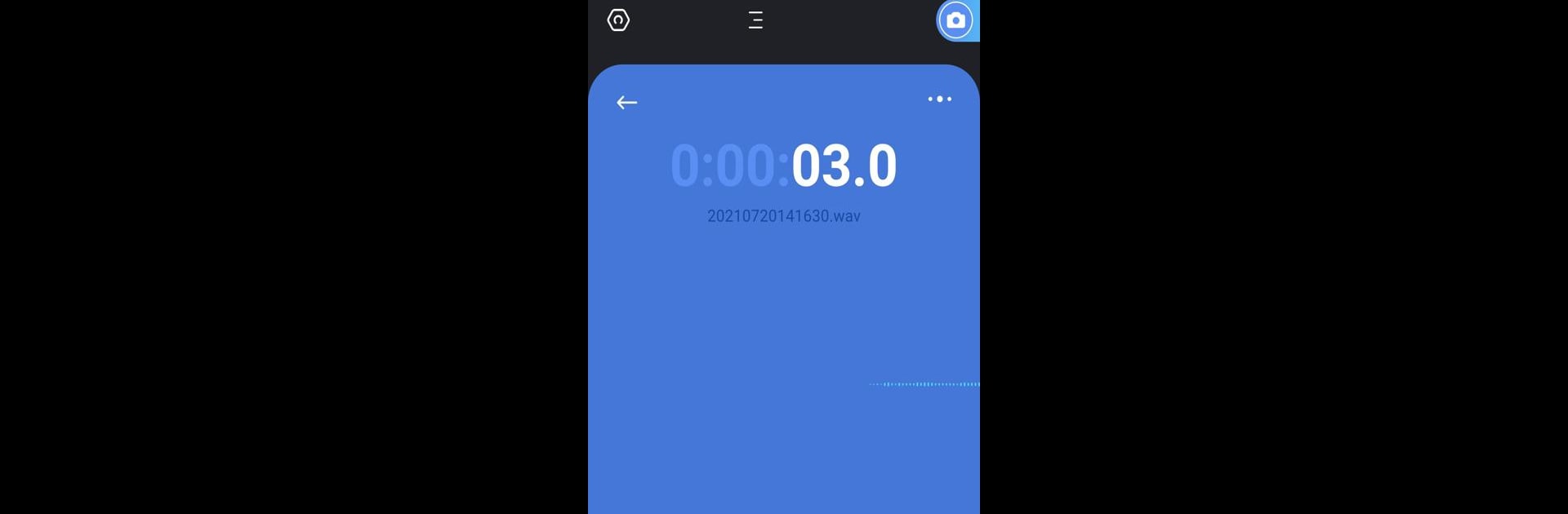What’s better than using BOYA Sound by BOYA Sound? Well, try it on a big screen, on your PC or Mac, with BlueStacks to see the difference.
About the App
Looking to capture crisp audio or record high-quality videos with just your phone? BOYA Sound is built for creators, interviewers, and anyone who wants more from their mobile recordings. Whether you’re grabbing quick voice memos or setting up for an all-out video shoot, you get flexible control every step of the way—and yes, it plays nice on BlueStacks if you want a bigger screen to work with.
App Features
-
Customizable Audio Recording
Tweak your audio exactly how you want. Adjust settings like sampling rate, bit depth, noise reduction, low cut, and vocal enhancements—set it up for podcasts, music, or simple voice notes. Change things around to fit the moment. -
Multiple Audio Inputs
Got an external mic, headset, or using Bluetooth? BOYA Sound lets you choose from different sources, even plugging in Lightning audio or the iPhone mic to get the sound just right. -
Flexible Channel Settings
Switch between stereo, left/right channels, dual mono, or let the app pick for you in auto mode. It’s handy if you’re juggling between interviews, music, and solo recordings. -
Choose Your Format
Prefer WAV for more flexibility or just want the lighter MP3 option? Pick whichever audio format suits your needs. Handy for sharing or editing later. -
Long-Session Recording
Need to record lectures, meetings, or sessions that run over an hour? No problem. BOYA Sound keeps recording—even if you swap to another app. Add markers as you go for easy playback navigation. -
Video Recording with HD Support
Not just about audio—BOYA Sound shoots video, too. Choose your audio input, set your audio parameters, and record in crisp HD (even up to 4K). -
Smart File Management
Play back audio and video right in the app, with a waveform animation that looks pretty cool. Quickly rename, share, or delete files. Batch actions save time if you’re working with lots of clips. -
WiFi File Transfer
Swap files between your device and your computer over WiFi. Upload or download recordings on the same local network—no cords needed. -
Language Options
Switch between English and Chinese with just a tap, making it easier to use for more people.
Try it out and enjoy the flexibility—especially if you run BOYA Sound through BlueStacks for a full desktop experience.
BlueStacks brings your apps to life on a bigger screen—seamless and straightforward.