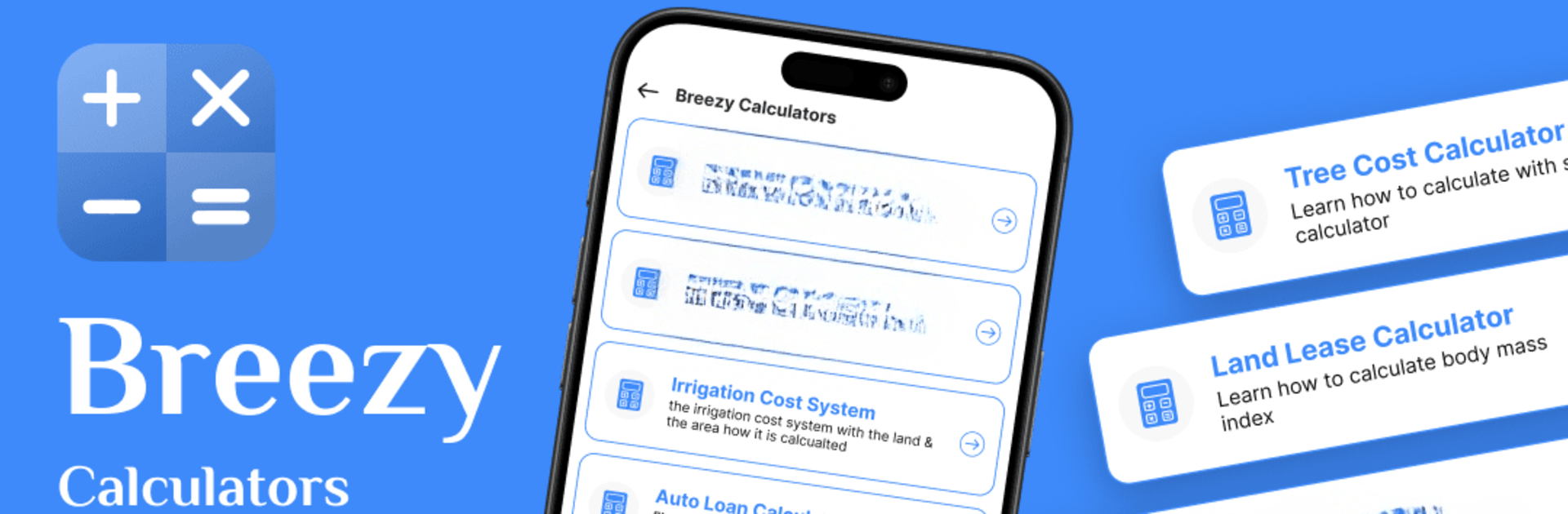What’s better than using Breezy Calculator by MD TECH? Well, try it on a big screen, on your PC or Mac, with BlueStacks to see the difference.
About the App
Discover the power of effortless calculations with Breezy Calculator by MD TECH. Whether you’re a farmer planning your orchard or a homeowner crunching numbers, this tool is your go-to for quick and precise solutions. From financial decisions to healthy living, it’s all here.
App Features
-
Land Lease Calculator
Easily determine the cost of leasing land for your orchard. Just input your acreage for quick estimates. -
Orchard Tree Sapling Cost
Planning ahead? Calculate the cost of saplings to budget effectively and make smarter decisions. -
Irrigation System Insights
Get accurate cost estimates for installing and maintaining your orchard’s irrigation system. Keep your fields lush without breaking the bank. -
Fertilizer & Pesticide Calculator
Optimize your orchard’s health by calculating the right amount of fertilizers and pesticides needed. -
Financial Tools
Navigate life’s big purchases with the Mortgage and Auto Loan calculators. Perfect for gauging payments and interests. -
Dining & Salary Calculators
Effortlessly split tips with friends or understand your net salary better after deductions.
Compatible with BlueStacks, Breezy Calculator simplifies all your calculation needs with easy efficiency.
Big screen. Bigger performance. Use BlueStacks on your PC or Mac to run your favorite apps.