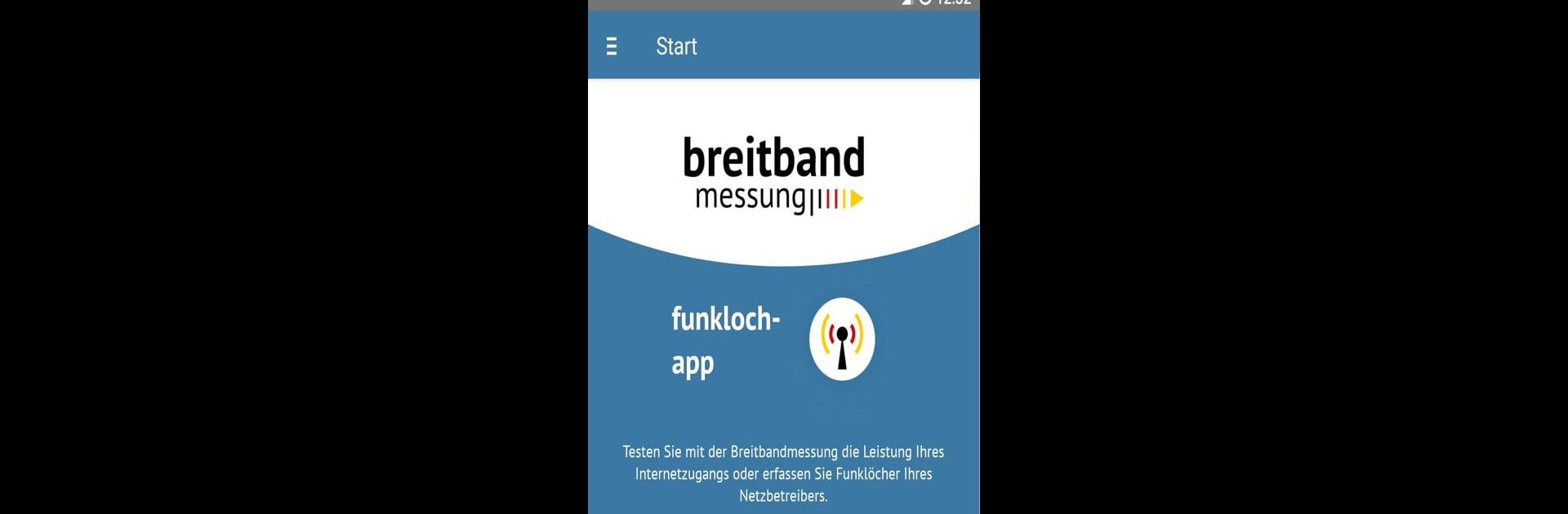Multitask effortlessly on your PC or Mac as you try out Broadband Measurement, a Tools app by zafaco GmbH on BlueStacks.
About the App
Ever wondered if you’re actually getting the data speed you’re paying for? Broadband Measurement, created by zafaco GmbH, puts you in control. This handy tool lets you check your actual internet speed wherever you are while also helping you spot those frustrating dead zones in your cellular network coverage. It’s straightforward, ad-free, and doesn’t cost a thing—just open the app and start measuring.
App Features
-
Real-Time Data Speed Checks
Take the guesswork out of your connection. Test your download and upload speeds any time, and see how your data transmission stacks up—no matter which provider or network type you’re using. -
Dead Zone Detection
Is there a spot in your home, office, or neighborhood where the bars just disappear? The app lets you record those low- or no-signal zones (like “No Net,” 2G, 3G, 4G) so you can see where your phone struggles most. -
Map Visualization
All the places you measure get saved and shown visually on a map, making it super clear where your signal is strong—or not so much. Handy when you want to track network quality over time or share info with others. -
Local and Secure Results
Your test history stays on your device, tied to locations and times for easy reference. Want the bigger picture? An anonymized version of your data gets sent in, helping to map out network coverage on a broader scale. -
No Ads, No Fees
Nobody wants pop-ups while checking their signal. Broadband Measurement’s experience is clean—just the info you need, no distractions. -
Flexible Testing Anywhere
Whether you’re testing on your phone or checking performance using BlueStacks on a computer, it just works. Perfect for folks who want to keep tabs on their connection across different devices.
Check your speeds, find those dead spots, and understand your network better with Broadband Measurement.
Eager to take your app experience to the next level? Start right away by downloading BlueStacks on your PC or Mac.