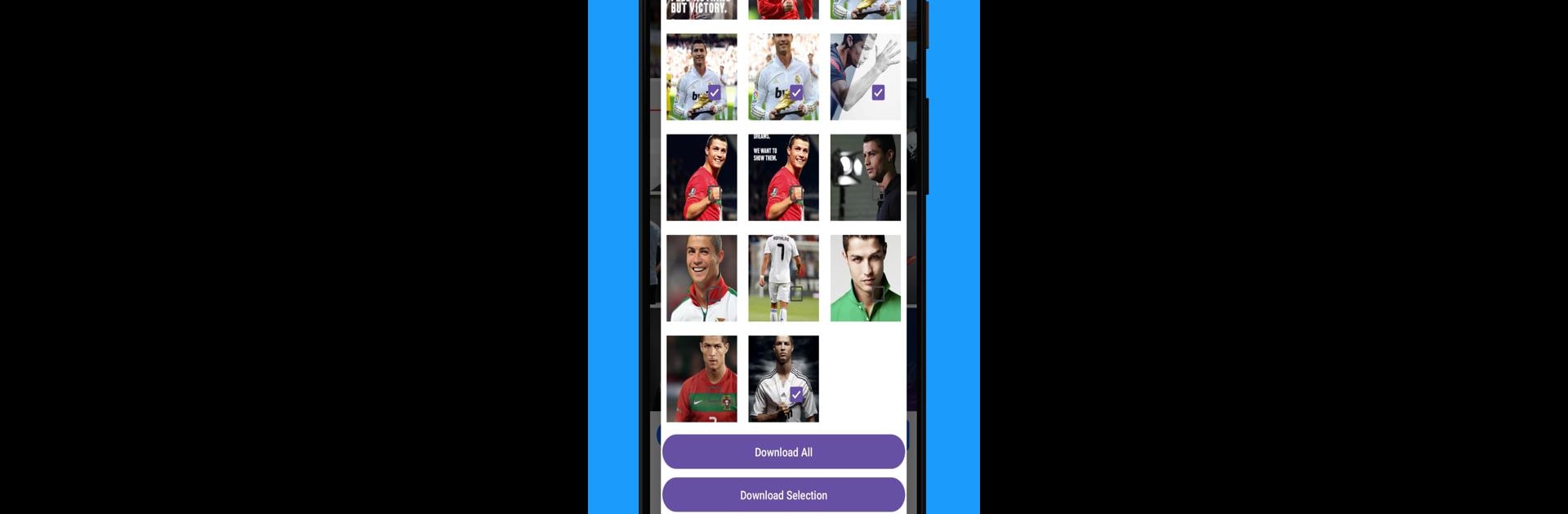Let BlueStacks turn your PC, Mac, or laptop into the perfect home for Bulk Photos Videos Downloader, a fun Tools app from CodeAndPlayVn.
About the App
Ever wish you could just keep all those amazing Facebook photos and videos in one spot? Bulk Photos Videos Downloader, made by CodeAndPlayVn, makes it ridiculously easy to save anything you love from Facebook straight to your Android device. Whether it’s an epic album, a funny story, or that reel you keep rewatching — this app has you covered. No more hassle, just a faster, simpler way to organize and collect your favorite media.
App Features
-
Quick Photo Downloads
Grab any Facebook photo, from a single shot to a whole collection, and save it right to your phone. Perfect for when you want to hold onto those special moments without hunting them down again later. -
High-Quality Video Saver
Download videos in great resolution and watch them whenever you want — even offline. No more worrying about buffering or lost connections. -
Full Album & Playlist Grabber
Found an album you can’t get enough of? Download the entire thing in one tap! Works with both user albums and those from pages you follow. -
Reels and Stories, Anytime
Love those reels your friends make? Or want to revisit a highlight story? Save any reel or story from Facebook so you can check them out whenever you’re in the mood. -
Bulk Video Downloads
Need more than one video? Save yourself the time and grab multiple videos in just a few seconds, all at once. -
Super Fast and Smooth
You’ll notice speedy downloads without any annoying lag. No waiting around for ages — it gets the job done fast. -
Prioritizes Your Privacy
Security matters. Bulk Photos Videos Downloader is designed to keep your downloads private and protected. -
Easy to Use
The clean, simple layout means you won’t get lost — just browse, pick what you want, and let the app handle the rest.
Want an even bigger screen to sort and enjoy your downloads? You can also give the app a whirl on BlueStacks.
No frills, just everything you want from a Facebook downloader in one spot.
Ready to experience Bulk Photos Videos Downloader on a bigger screen, in all its glory? Download BlueStacks now.