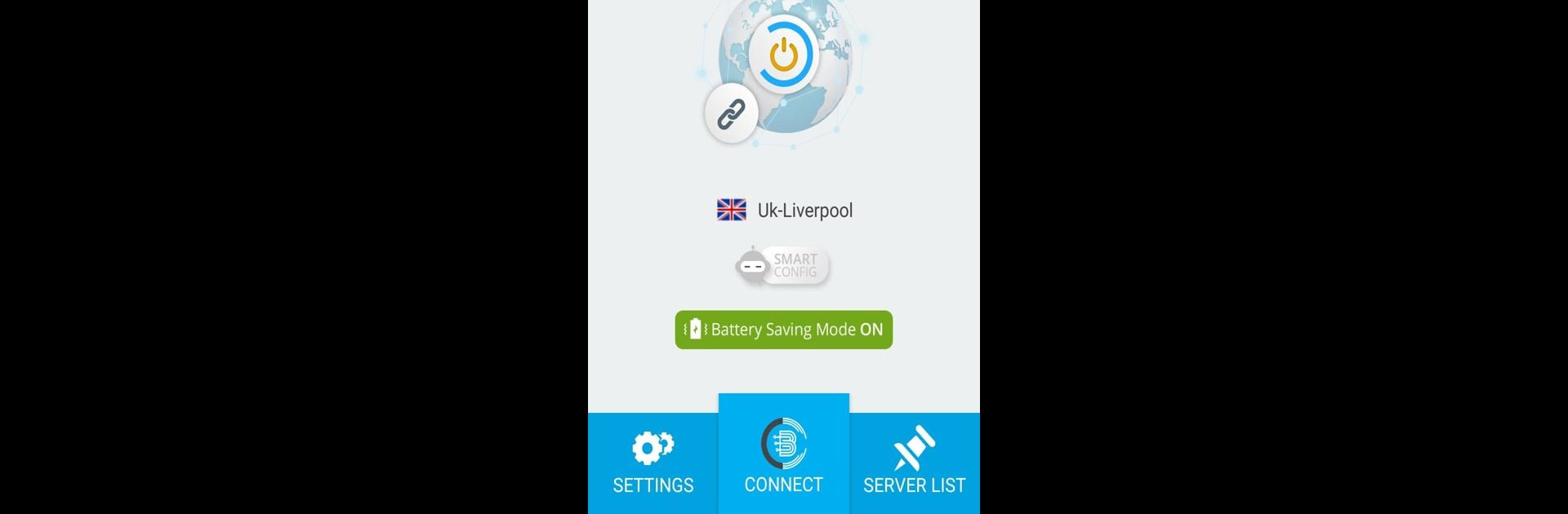Multitask effortlessly on your PC or Mac as you try out bVPN, a Tools app by iElement B.V on BlueStacks.
About the App
Ever get frustrated when you can’t access a website or want to be sure no one’s snooping on your data at a café? bVPN helps you keep your browsing private and your connection safe, wherever you are. Whether you’re traveling somewhere with strict internet rules or just want to watch your favorite shows, you’ll find bVPN by iElement B.V makes staying secure and anonymous feel effortless. Plus, there’s a free trial, so you can see how bVPN works before committing.
App Features
-
Secure Browsing
All your internet traffic is strongly encrypted—no worries about anyone peeking at your info when you’re on public Wi-Fi or sketchy networks. -
Quick Connection
Just tap to connect. Seriously, it only takes one click to get started. -
Multiple Protocols
Choose between OpenVPN, Shadowsocks, SSH, L2TP, or bVPN’s own Smoke protocol. Perfect for dealing with tough firewalls or restrictions. -
No Logs, No Fuss
bVPN keeps your history to itself—your online activity stays private, period. -
Fast, Unlimited Servers
Access a worldwide network of speedy servers. There’s no limit on your bandwidth or how fast you can stream or browse. -
Unblock Content Anywhere
Whether a site’s blocked or a streaming service is region-locked, bVPN helps you get to what you want. Supports accessing popular streaming platforms and social media. -
Connect on More Than One Device
Sign in on up to 6 different devices at once—phone, tablet, or even on your computer using BlueStacks. -
Simple Subscription Options
Various plans are available—pick what fits your needs, no long-term stress. Activation is instant, so you’re never left waiting. -
Helpful Support
Questions or hiccups? There’s 24/7 live chat for help right in the app.
bVPN by iElement B.V fits easily into your everyday browsing and helps you explore the web with added confidence and peace of mind. The Tools genre just got a pretty handy addition.
Big screen. Bigger performance. Use BlueStacks on your PC or Mac to run your favorite apps.