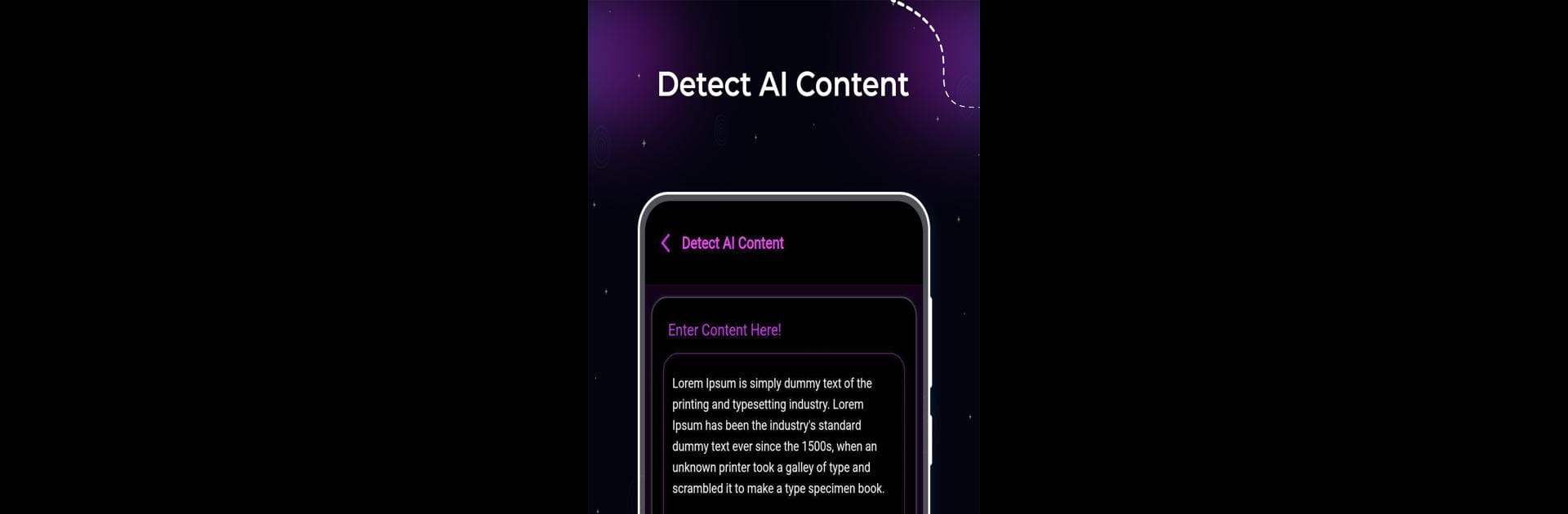Let BlueStacks turn your PC, Mac, or laptop into the perfect home for Bypass AI & AI Text Detector, a fun Tools app from Rejoicehub LLP.
About the App
Bypass AI & AI Text Detector by Rejoicehub LLP turns stiff, robotic AI text into smooth, human-like prose. Perfect for anyone wanting their AI-generated content to sound authentic and engaging. Expect user-friendly features that make humanizing text and detecting AI patterns a breeze.
App Features
-
Outsmart Advanced AI Detectors: Fool even the most sophisticated AI systems. Ensure your content stays undetected and credible with our seamless text humanizer.
-
Generate SEO-Rich Content: Craft content that doesn’t just engage readers but also rises through search engine rankings. Bypass AI optimizes for visibility and impact.
-
Produce Flawless, Error-less Content: Wave goodbye to grammar goofs. Create clear, concise content without a hitch using our tool’s error-proofing features.
-
AI Detector: Need to detect AI-generated text? Our top-notch AI content detection tool boasts 99% accuracy, safeguarding your content’s authenticity.
-
High Accuracy: With extensive testing on countless pieces of human-written content, trust our tool’s precision in distinguishing AI text.
-
User-Friendly Interface: No tech expertise? No problem. Our intuitive design caters to everyone—from students to business leaders—making text analysis super simple.
Enjoy the convenience of Bypass AI on a large screen with BlueStacks, adding extra ease to your content creation journey.
BlueStacks gives you the much-needed freedom to experience your favorite apps on a bigger screen. Get it now.