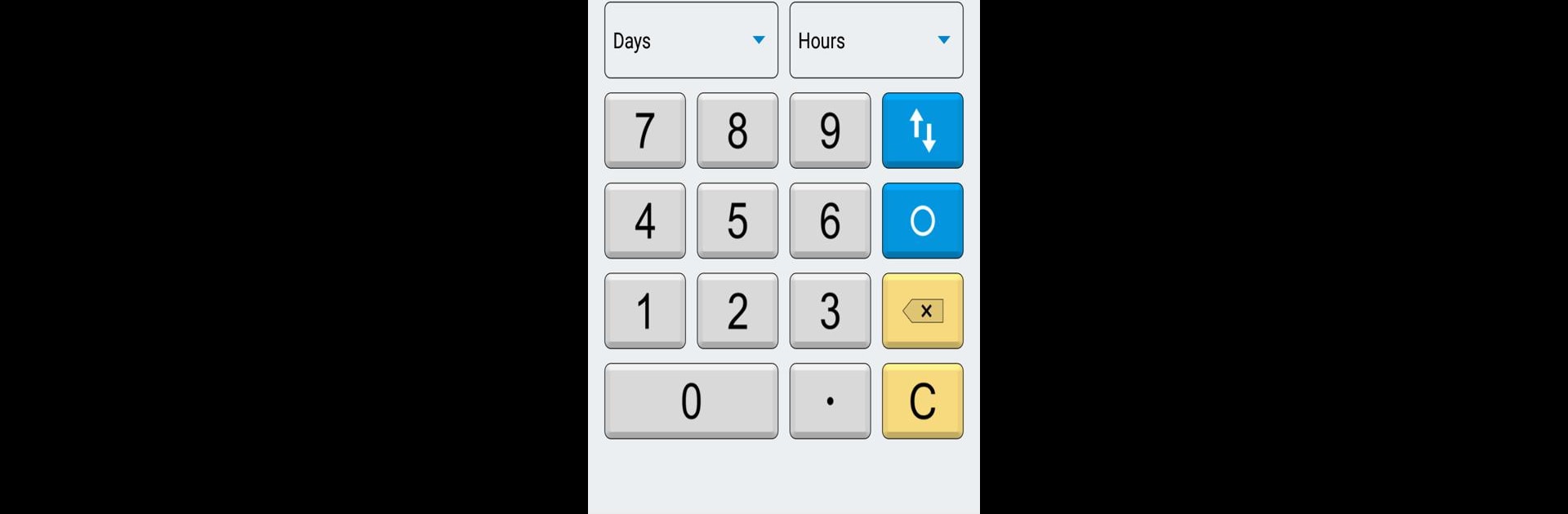Why limit yourself to your small screen on the phone? Run Calculator Date & time (Free), an app by GBSoft, best experienced on your PC or Mac with BlueStacks, the world’s #1 Android emulator.
So, Calculator Date & time (Free) is kind of like having a regular calculator, but with a whole lot of options for dates and times too. It’s so much more than just adding or multiplying numbers — you get features to handle date math, like figuring out how long until someone’s birthday, or measuring the gap between two appointments down to the minute or even seconds if needed. There’s the usual stuff you expect from a calculator, like adding, subtracting, multiplying, dividing numbers, percent, square roots, all that. But the cool part is, it also lets you do the same operations with time — like adding three weeks and five days to today, or seeing what time it’ll be if a meeting runs for another 2 hours and 38 minutes.
There’s tools for tracking ages, calculating work time, and even converting between units — so if you need to know how many seconds are in three months, it’s got that covered. Plus, it offers a world clock so you can see different time zones, and a stopwatch for timing stuff, all in one app. It’s straightforward, so nothing feels complicated, and everything’s there in a few clicks. People using it on PC through BlueStacks probably notice how easy it is to just type with a keyboard, especially when dealing with more detailed calculations or date entries. Having everything laid out and easy to read helps — no tiny buttons or squinting at a phone. The app covers a lot of scenarios, from everyday math to more specialized stuff with times or dates, so it feels pretty handy for lots of different people.
Ready to experience Calculator Date & time (Free) on a bigger screen, in all its glory? Download BlueStacks now.