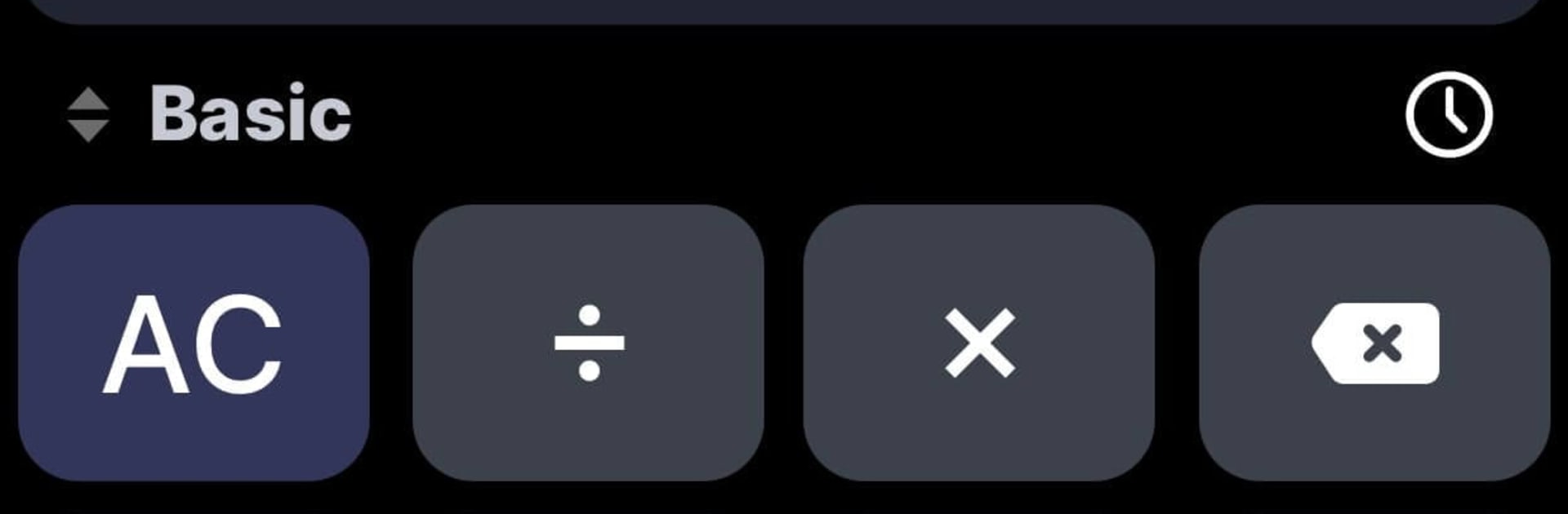Why limit yourself to your small screen on the phone? Run Calculator Pro: Calculator App, an app by Simple Design Ltd., best experienced on your PC or Mac with BlueStacks, the world’s #1 Android emulator.
Calculator Pro feels like the all-in-one math buddy someone actually uses, not just installs and forgets. The layout is clean, the buttons are big, and the input line lets users move a cursor to fix a typo without clearing everything. It keeps the last problem even after a quit, and the history is easy to copy and paste from, which saves a lot of retyping. Basic stuff is quick, and the scientific side is there when needed, with square and root, parentheses, percentage, trig, exponents, and logs that do not feel hidden behind a maze.
It is more than a calculator though. There is a handy unit converter for length, weight, area, volume, time, and even data size, and it works offline. The currency tool pulls real-time rates, supports over a hundred currencies, and can compare four at once, so someone can check dollar, euro, yen, and another at the same time. Tipping and bill split are simple, tax is optional, and sharing the result keeps group dinners from turning into a mess. Discounts and tax math show the final price and the actual savings without guesswork. Loans get a clear monthly breakdown and totals, with equal principal or equal installment choices, and the date calculator answers those how-many-days-left questions for trips or deadlines.
On PC with BlueStacks, it feels extra practical. Typing with a keyboard is fast, copy results into emails or a spreadsheet is smooth, and the big screen makes the scientific keys less cramped. Precision and decimal places are customizable, vibration can be disabled, and overall it stays quick without trying to be flashy.
Switch to BlueStacks and make the most of your apps on your PC or Mac.