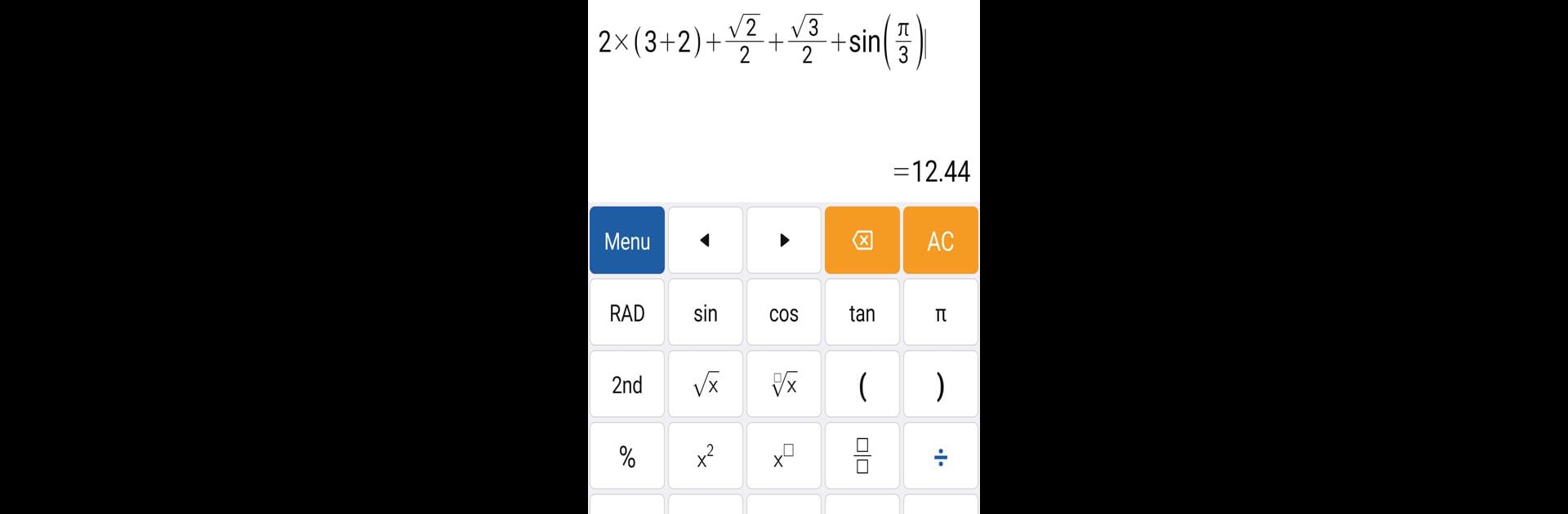Upgrade your experience. Try Calculator: Super Calculator, the fantastic Tools app from Life & Tech, from the comfort of your laptop, PC, or Mac, only on BlueStacks.
About the App
Ever wish you had one trusty app that could tackle just about any math or conversion challenge tossed your way? Calculator: Super Calculator by Life & Tech is kind of like that friend you call when you’ve got a numbers puzzle you can’t quite solve. Whether you’re crunching numbers for school, organizing your finances, or just figuring out how much to tip on a night out, this app keeps things easy and straightforward—no need to hunt around for separate tools.
App Features
- Versatile Calculations
-
From the basics (add, subtract, multiply, divide) up to more advanced stuff—think scientific operations, powers, roots, parentheses, and even trigonometric or logarithmic mysteries. Plus, editing expressions feels intuitive with a movable cursor.
-
Equation Solver
-
Stuck on a linear or quadratic equation? Hand over your 2×2 or 3×3 systems, and let the app untangle them for you, step by step.
-
Percentages & Proportions
-
Quick percentages? Figuring out increases or decreases, or wanting to simplify a ratio—this one handles all those daily number niggles.
-
Averages, GCF, LCM, and Prime Checks
-
Get the mean (arithmetic or geometric), check median, or break down numbers to their greatest common factor or least common multiple. Prime number curious? There’s a tool for that, too.
-
Fraction & Decimal Conversions
-
Effortlessly switch between fractions and decimals, or simplify those wonky fractions that show up on random homework or recipes.
-
Combinations & Randomization
-
Need to calculate possible combinations for a set, or just want a random number? It’s all built-in, including generating every possible combo for your inputs.
-
Geometry and Measurement
-
Not just triangles and circles—the list covers squares, rectangles, spheres, cones, and more. You get perimeter, area, volume, and other key measurements, all in one spot.
-
Unit & Currency Converters
-
Change between hundreds of units, from length and weight to pressure and energy. International trips are easier, too—with conversions for over 160 currencies, you won’t need to guess at exchange rates again.
-
Finance & Health Tools
-
Calculate savings, interest, loan payments, or figure out discounts when shopping. There are also options for things like BMI, body fat percentage, and other basic health stats.
-
Handy Extras
- Have fun with age and date calculations, manage time, compute fuel expenses, and more. There’s a fresh history of calculations if you want to double-check what you did last session.
You can use Calculator: Super Calculator with ease on your computer using BlueStacks if you want the bigger screen treatment. Whether you’re in the classroom, kitchen, or at your desk, this app helps you make sense of numbers without a fuss.
Big screen. Bigger performance. Use BlueStacks on your PC or Mac to run your favorite apps.