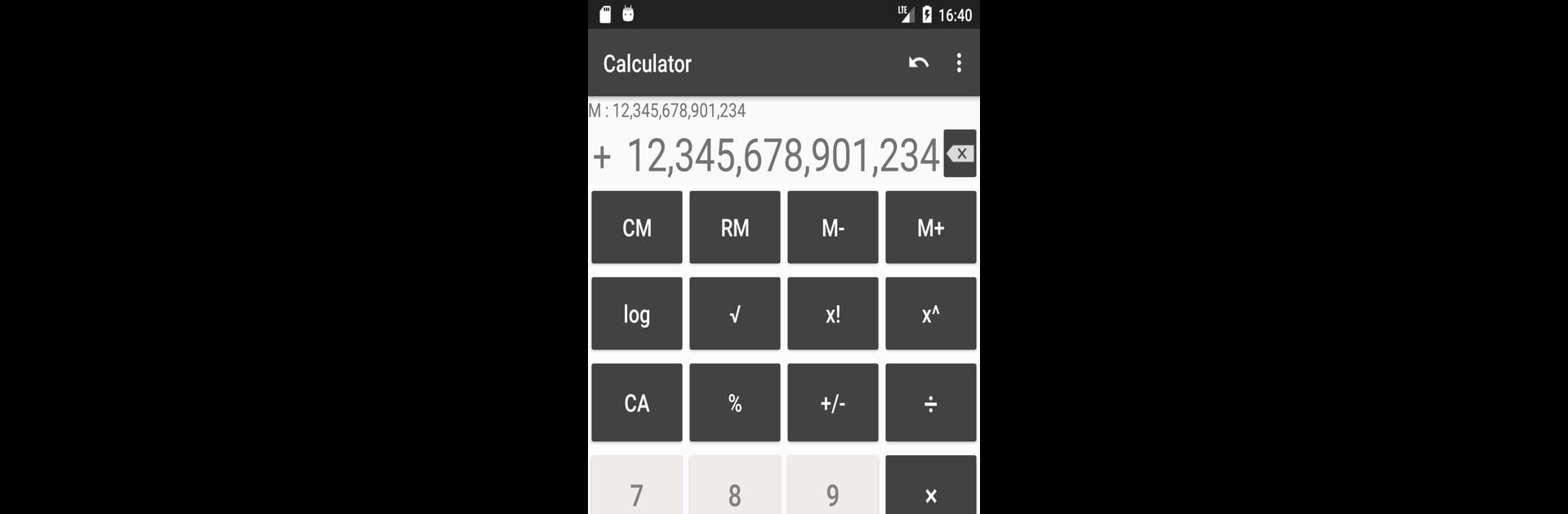Let BlueStacks turn your PC, Mac, or laptop into the perfect home for Calculator with many digit, a fun Tools app from kame3.
About the App
Calculator with many digit is for anyone tired of running into number limits on basic calculators. Made by kame3, this Tools app lets you crunch gigantic numbers—or tiny decimals—without worry. Whether you’re all about big math problems or just want more flexibility, you’ll get a clean, straightforward calculator that doesn’t hold you back.
App Features
-
Unlimited Digits
No more hitting that annoying digit limit—calculate with as many digits as your brain (and device) can handle, including really long decimals. -
Handy Calculation History
Every time you hit “equals,” your equation and its answer get saved. Need to check something later? Just pull up the history screen. -
Easy Copying
Copy any result or number by simply long-pressing the display. You can even tap items in the history to quickly snag past expressions or answers. -
Customizable Themes
Want your calculator to match your mood? Pick from six shades—Orange, Pink, DarkGray, Blue, Light blue, or Black. -
Decimal & Rounding Options
Set how many decimal places you want for your results. You get to decide if you want them rounded off or truncated—whatever fits your needs. -
Memory Functions
Store values as you work. If things get crowded, you can clear out memory easily, even with a long press of the CA button. -
Advanced Math Tools
Percent, log, square root, exponents, and factorials are right at your fingertips. Tackle anything from simple tip calculations to more complex math. -
No Annoying Ads at the End
You get your results—without any random pop-ups to break your flow. -
Works on BlueStacks Too
If you prefer doing your number crunching on a bigger screen, this app runs smoothly on BlueStacks.
With Calculator with many digit, you get more room to work out big (or tiny!) problems without feeling boxed in.
Ready to experience Calculator with many digit on a bigger screen, in all its glory? Download BlueStacks now.