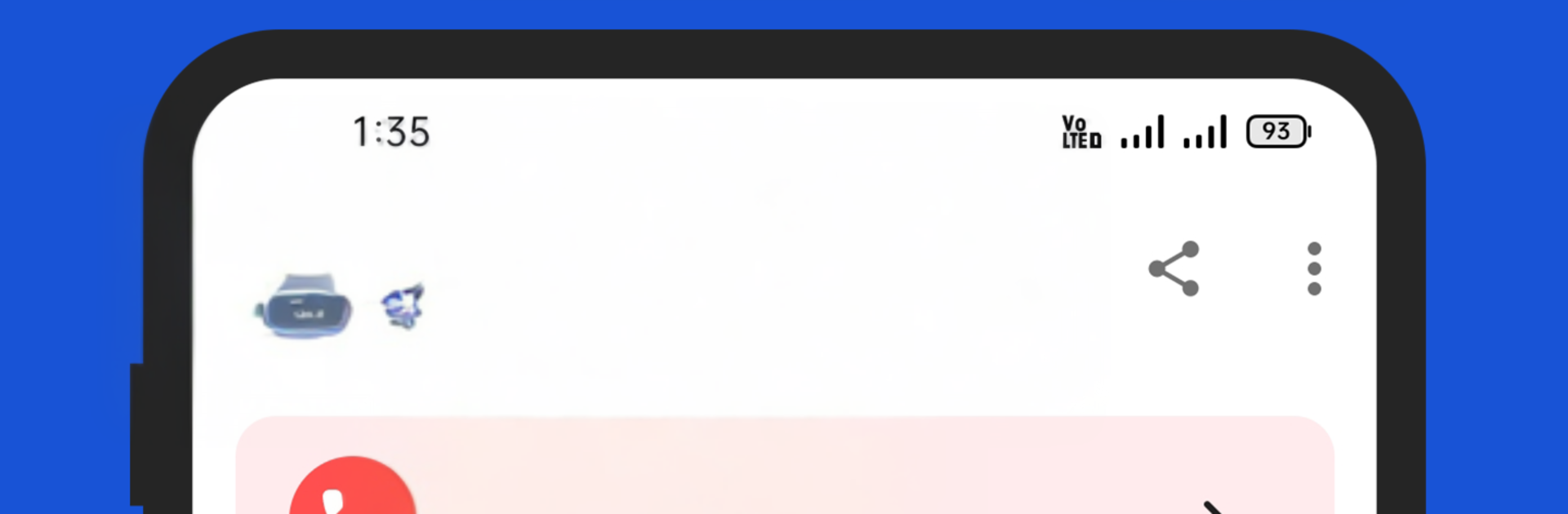Why limit yourself to your small screen on the phone? Run Caller Name Announcer, an app by Backtracking Technologies, best experienced on your PC or Mac with BlueStacks, the world’s #1 Android emulator.
Caller Name Announcer is a simple, handy tool that talks out loud so the phone does not have to be in someone’s hand all the time. It speaks the name of whoever is calling, and can announce SMS and WhatsApp messages too, so eyes can stay on work, cooking, driving, or whatever. The caller ID part helps spot unknown numbers, and there is a short call summary after each call that gives a quick catch up. There is also a bright option for anyone who likes visual alerts, with the camera flash blinking for calls, texts, and other notifications. The blink pattern can be changed, a shake or tapping the power button stops it fast, and it turns itself off when the battery is running low.
The settings are where it feels flexible. Announcements can be disabled for certain contacts, a fake name can be set for privacy, and it still works in ring, silent, or vibrate. It uses any text to speech engine on the device, supports several languages, and lets someone pick different volumes for calls, SMS, and WhatsApp so it does not blast everything at the same level. On a bigger screen with BlueStacks, poking through all those toggles and voice options is way easier, and testing what sounds right is less fussy. If someone wants clear, hands free heads up without constant phone checking, this gets that job done once it is set up the way they like.
BlueStacks gives you the much-needed freedom to experience your favorite apps on a bigger screen. Get it now.