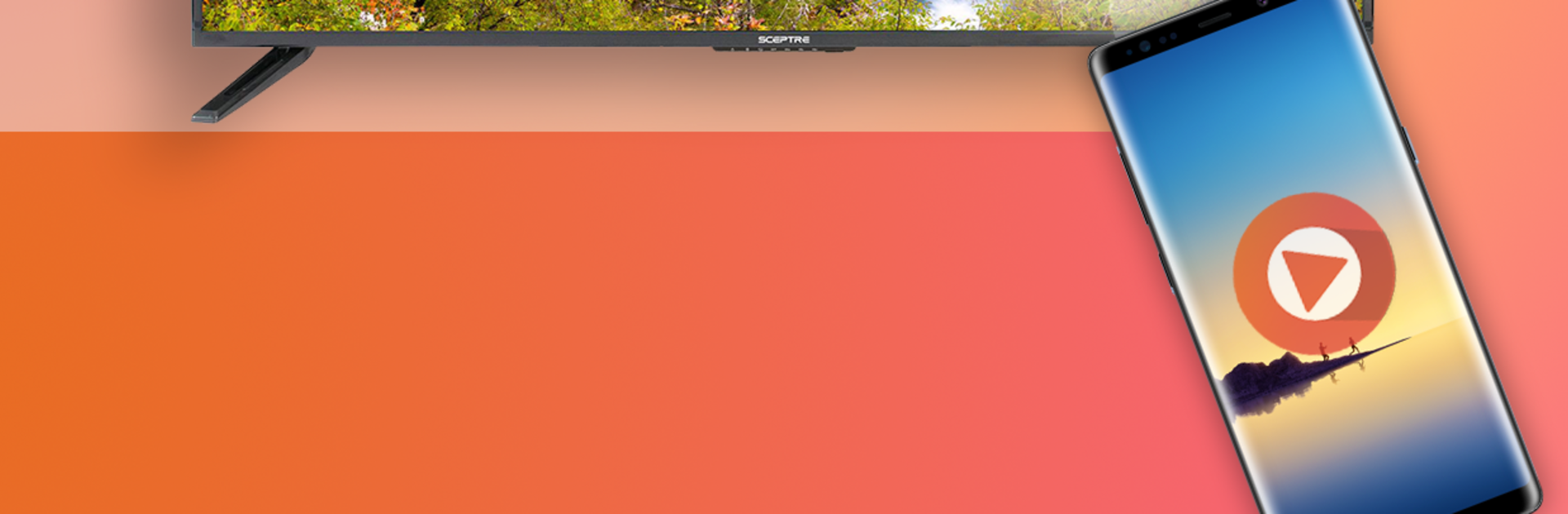Get freedom from your phone’s obvious limitations. Use Cast Videos from Web/Phone/IPTV to Roku/Chromecast, made by Castify, a Tools app on your PC or Mac with BlueStacks, and level up your experience.
About the App
Ever wish you could show off that hilarious cat video or a playlist of your favorite songs right on your big screen—without jumping through techy hoops? Cast Videos from Web/Phone/IPTV to Roku/Chromecast by Castify makes it easy to beam your videos, music, and even photos from your phone straight to your TV. Whether you’re streaming from your go-to websites, casting downloaded movies, or browsing IPTV channels, this app’s here to take the fuss out of sharing content on just about any Roku, Chromecast, or DLNA-compatible device at home.
App Features
-
Versatile Casting Support
Watch or listen on your TV from tons of sources—web-based videos, IPTV playlists, or even those local movie files you’ve been saving for a rainy day. -
Wide Device Compatibility
Works great with Roku (including Express and Streaming Stick), all major Chromecast models, and supports a range of smart TVs with DLNA, like LG, Samsung, Sony, and many more. It can even connect with Xbox and Fire TV for extra convenience. -
Roku Remote Functionality
Handy built-in remote feature for Roku devices makes navigating your streams a breeze—as long as your phone and Roku are on the same Wi-Fi network. -
Easy Queueing & Bookmarks
Line up up to two videos at a time and save your single favorite site for quick access. Need more? The premium add-on unlocks extra slots and custom options. -
Integrated Web Browser
Use the app’s browser to hunt down videos or music on almost any website—just tap and it’ll sniff out streamable content for you. -
Photo & Music Casting
Don’t just stop at videos—blast your photos and tunes from your phone right onto your TV or compatible device. -
Playback History & Search
Forgot which video cracked you up yesterday? The app keeps a simple play history and lets you search across web content. -
Flexible File & Format Support
Send over MP4s, MKVs, MP3 tracks, JPG/PNG images, HTML5 streams, HLS live channels, and even IPTV m3u lists—many in HD or 4K if available. -
Premium Upgrades
Pay to nix the ads, toss more videos into your queue, add extra bookmarks, use subtitles (Chromecast only), jazz up the look with custom themes, and sync your settings across devices. -
Hands-Off Experience
You don’t need cable clutter—this app doesn’t download or change your content; it just sends it along to your TV. Great for using with BlueStacks if you want a bigger screen for browsing and setup. -
Heads-up on Limitations
Because streaming technology varies, a few formats or features might be limited on certain devices—like advanced scrubbing on Roku, or full file support on Apple TV. Beta support is ongoing for Xbox, Android TV, and some older smart TV systems.
Just open the app, pick what to watch, and cast away—no rocket science required.
Switch to BlueStacks and make the most of your apps on your PC or Mac.