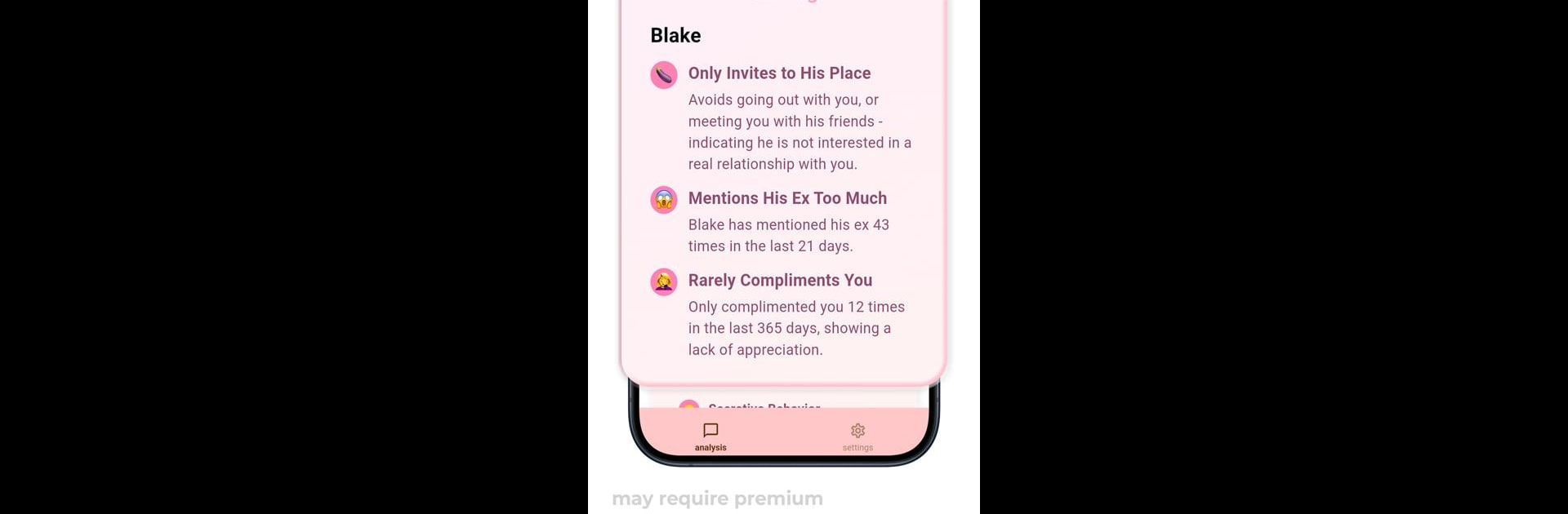What’s better than using Chat Recap AI – ChatRecap by u-re? Well, try it on a big screen, on your PC or Mac, with BlueStacks to see the difference.
About the App
Ever wondered what your WhatsApp chats say about your relationships? Chat Recap AI – ChatRecap from u-re takes a closer look at your conversations, helping you spot interesting patterns and get a better sense of what’s really going on behind all those texts. This isn’t just about counting messages—you’ll discover some surprising details about how you and your contacts connect, making your chats a little more insightful than you might expect.
App Features
-
Conversation Breakdown
Get a snapshot of your messaging habits—like how many messages you send each day, what times you’re usually online, and how quickly you reply. It’s a neat way to see your chat routine at a glance. -
AI-Powered Insights
Dig a little deeper with premium analysis. The app uses advanced AI to guess at things like your interest level in your contacts, general attachment style, and what your texts might reveal about your personality. It’s a fresh take on your usual chats. -
Personal Growth Cues
Chat Recap AI – ChatRecap points out patterns or habits you might not notice yourself. Looking to communicate better or just curious about your texting style? You’ll get plenty of food for thought. -
Relationship Dynamics Reflection
Whether you’re trying to improve your connections or simply interested in the psychology behind your messages, these insights offer a whole new angle on how relationships play out in chat. -
Seamless Experience on Different Devices
If you’d rather analyze chats on your laptop or PC, using BlueStacks can give you a bigger screen and a smoother experience—useful for diving into those details without squinting at your phone.
Ready to experience Chat Recap AI – ChatRecap on a bigger screen, in all its glory? Download BlueStacks now.