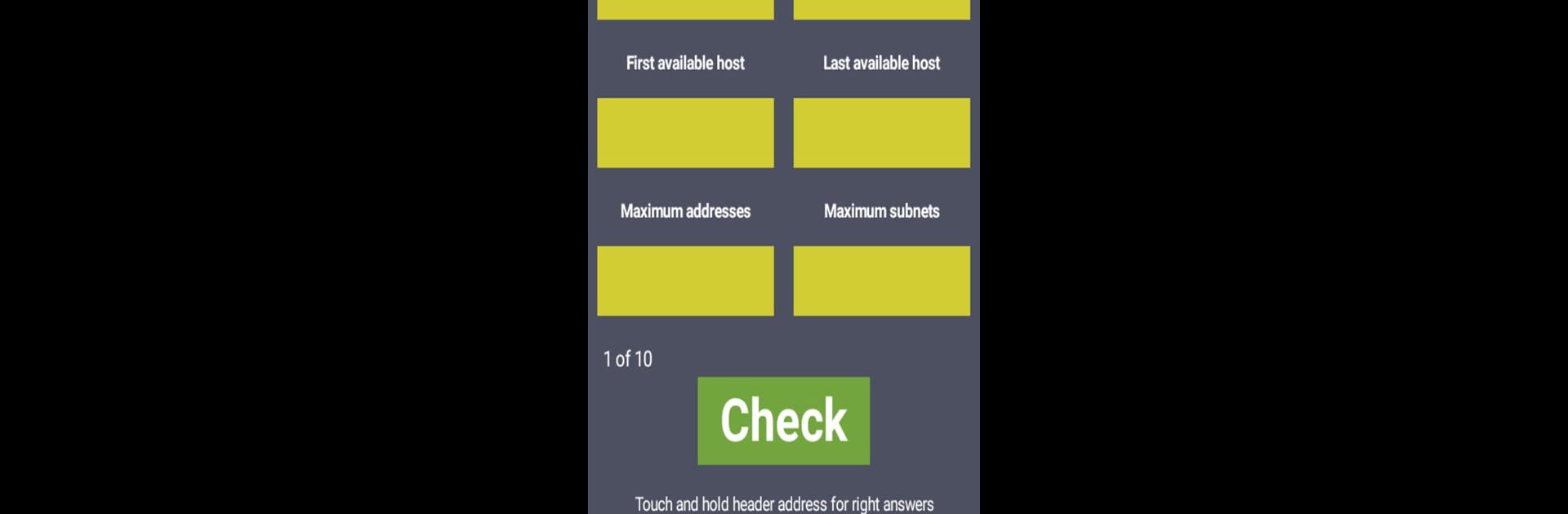Get freedom from your phone’s obvious limitations. Use CIDR Practice, made by Bonaventura Novellino, a Tools app on your PC or Mac with BlueStacks, and level up your experience.
About the App
If you’re brushing up on networking know-how or prepping for a certification, CIDR Practice by Bonaventura Novellino is like a hands-on workbook, right in your pocket. This Tools app makes CIDR and subnetting feel less overwhelming and much more interactive. Tackle a stream of bite-sized exercises and test yourself on everything from finding the network address to calculating the last usable host—no more guessing or second-guessing.
App Features
-
CIDR-Based Challenges
Get a new exercise every time, with random IP addresses and subnet masks to solve for. You’ll find questions on CIDR networks, broadcast addresses, wildcard masks, and more. There’s always something fresh to keep you on your toes. -
Instant Practice, No Limit
Try as many problems as you want—there’s no end to the number of scenarios you can work through. It’s convenient whether you have a spare five minutes or you’re deep in study mode for certifications like CCNA. -
Detailed Address Essentials
Go through all the essentials: first and last available hosts, total possible addresses, subnets count—everything you’re likely to see in class or on an exam. -
Support for Learning
Not sure about an answer? Tap and hold on the address header to check the right solution. This tiny feature helps you learn from your mistakes as you go. -
Great as a Teaching Tool
Whether you’re a student or an instructor, the app suits both solo study and classroom activities. It’s designed for easy, repeated practice so you really remember what you’re doing. -
Pairs Well with Similar Apps
If you like how this setup works, there are other tools from Bonaventura Novellino—like Subnet Skill and CIDR Calc—that follow similar styles. -
Seamless Experience on BlueStacks
Prefer working on your PC? CIDR Practice also runs smoothly on BlueStacks, so you can get your practice in on a bigger screen if that’s your style.
Switch to BlueStacks and make the most of your apps on your PC or Mac.