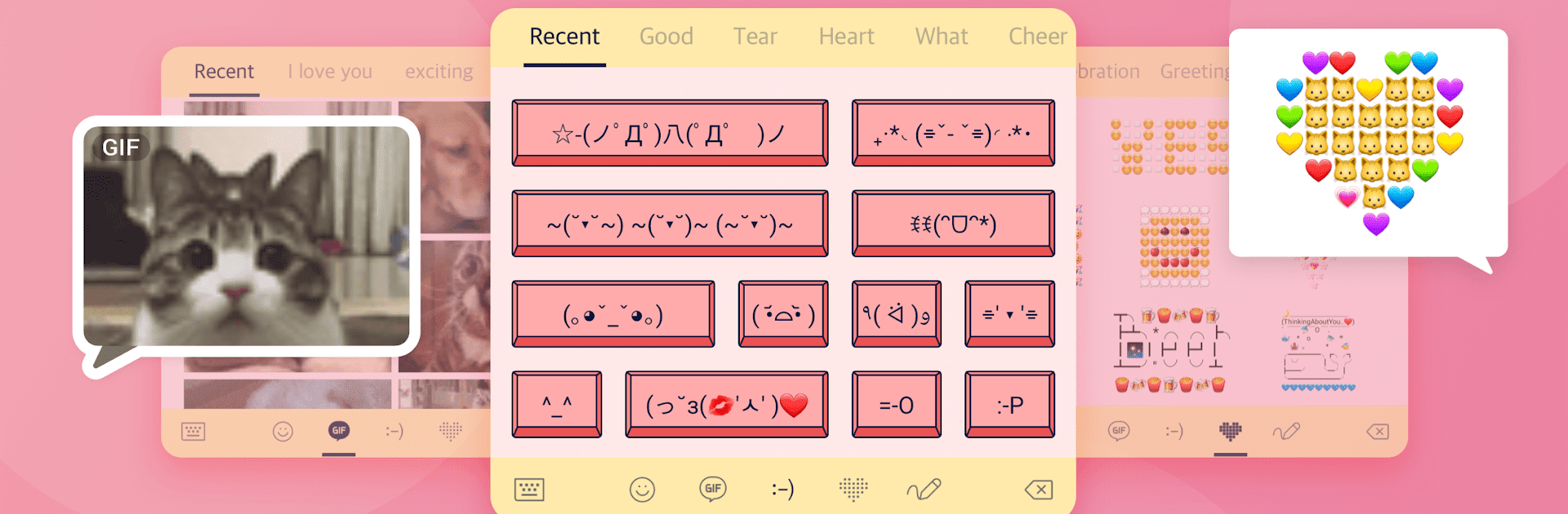Upgrade your experience. Try Design Keyboard – Fonts, Emoji, the fantastic Tools app from Design Keyboard, from the comfort of your laptop, PC, or Mac, only on BlueStacks.
About the App
Ever felt like your phone’s keyboard was just… boring? Design Keyboard – Fonts, Emoji is here to bring some serious style (and fun) to your everyday typing. This isn’t just another keyboard—it’s packed with customization that lets you make texting feel a little more like you. From custom backgrounds to playful fonts and a bunch of smart features, it turns a simple keyboard into your own creative space. Expect loads of choices, a friendly interface, and a keyboard that stands out from the crowd.
App Features
-
Photo & GIF Backgrounds
Want your keyboard to show off your favorite puppy, a starry sky, or maybe a funny GIF? With over 100,000 backgrounds to browse, you can change the vibe anytime. Just search for what you’re into and switch it up on the fly. -
Designer Themes
Feeling fancy? Try themes created by actual designers, like the minimalist iPhone look or something bold and sparkly. There’s bound to be a style that fits your mood. -
Custom Fonts
Change up your keyboard’s look with a huge range of fonts! If you want your messages to have a certain vibe—classy, quirky, or anything in between—swap out the text style in a tap. -
Tons of Emojis & Emoji Art
Tired of standard emoji? The app’s got loads, including some fun custom ones from Design Keyboard. There’s also a nifty library of emoticons and multi-emoji combos if regular faces just won’t cut it. -
Handy Smart Features
Need a quick translation? Tap into real-time translation in over 100 languages, plus an English dictionary right from the keyboard. A web search bar is built in, too, so you don’t have to leave your chat to look something up. -
Shortcut Hotkeys
Personalize keys like Enter or Space Bar with your own actions. If you like shortcuts or just want to make typing a little faster, you’ll appreciate the customizable hotkey options. -
Gesture Typing & Word Suggestions
Slide your way through messages—gesture typing is onboard. The keyboard also learns as you go to help predict words and keep things quick. -
On-the-Go Calculator
Got a bill to split? You can calculate it right from the keyboard and pop the answer into your chat—no switching apps needed. -
Flexible Input Methods
Prefer voice input, handwriting, or using copy-paste options from the clipboard? Design Keyboard makes switching input styles super easy. -
Wide Language Support
No matter what language you chat in—English, Korean, Spanish, Arabic, and plenty more—Design Keyboard – Fonts, Emoji has you covered.
If you’re trying this on BlueStacks, it works just as smoothly, so you can keep your keyboard style going even when you’re typing from your computer.
Eager to take your app experience to the next level? Start right away by downloading BlueStacks on your PC or Mac.