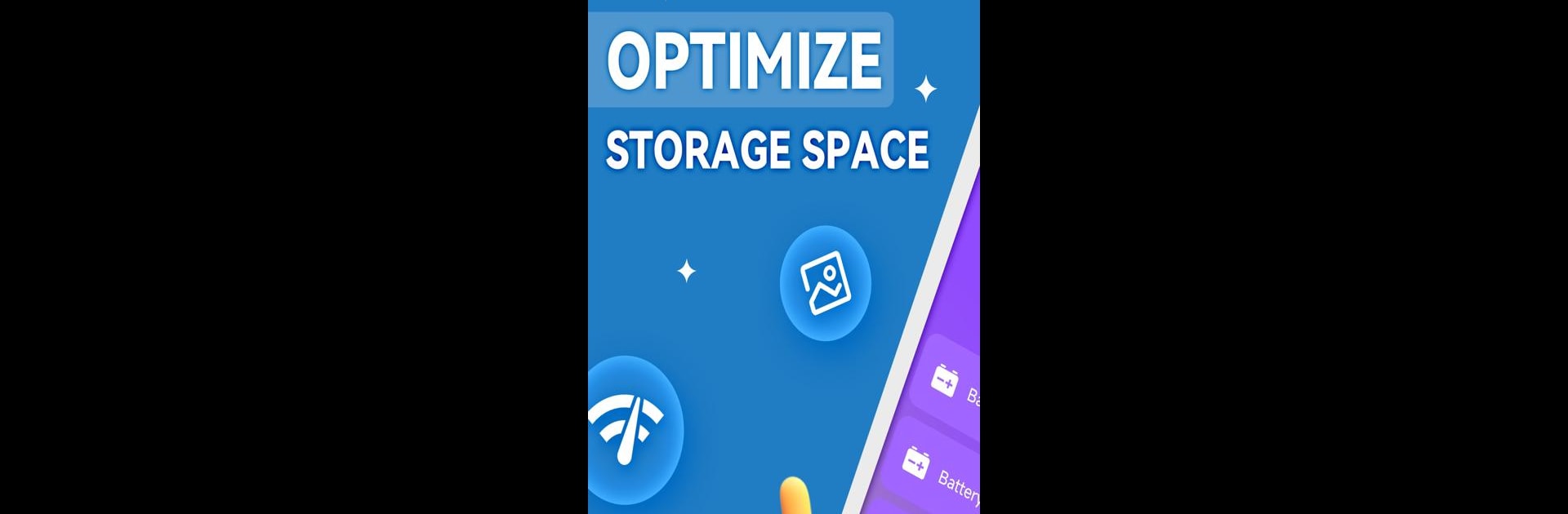Why limit yourself to your small screen on the phone? Run Cleanup Junk Files, an app by ACE LIMITED, best experienced on your PC or Mac with BlueStacks, the world’s #1 Android emulator.
About the App
Got a phone that’s starting to feel sluggish? Cleanup Junk Files from ACE LIMITED is here to help you get things back on track. This handy tool digs into the clutter lurking on your device, clearing out all those files you don’t even realize are hogging space. If you’ve noticed your phone slowing down or running out of room, this app makes cleanup easy so you can enjoy smoother, faster performance.
App Features
-
One-Tap Junk File Cleanup
Quickly remove leftover files, cache, and clutter in seconds. It’s all done with a simple tap—no technical know-how required. -
Smart Storage Analysis
The app scans your device to find junk, big photos, and videos that are taking up valuable space. You’ll get a clear overview of what’s using up your storage and what you might want to delete. -
Effortless Performance Boost
Notice your device running slow? A quick clean-out with Cleanup Junk Files can help your phone feel snappier right away. -
Large File Manager
Cleanup Junk Files organizes bulky images and videos so you can see exactly where your phone’s memory is going. Decide what to keep and what to clear out, all from one spot. -
Simple Reminders
The app gives you friendly nudges when it’s time for a cleanup or when your storage is getting a little tight. No more digging through settings or guessing what’s safe to delete.
Using Cleanup Junk Files by ACE LIMITED is a breeze—especially if you’re on BlueStacks and want to keep things tidy with minimal fuss. This isn’t just another tools app; it’s your new pocket cleaning crew.
Eager to take your app experience to the next level? Start right away by downloading BlueStacks on your PC or Mac.