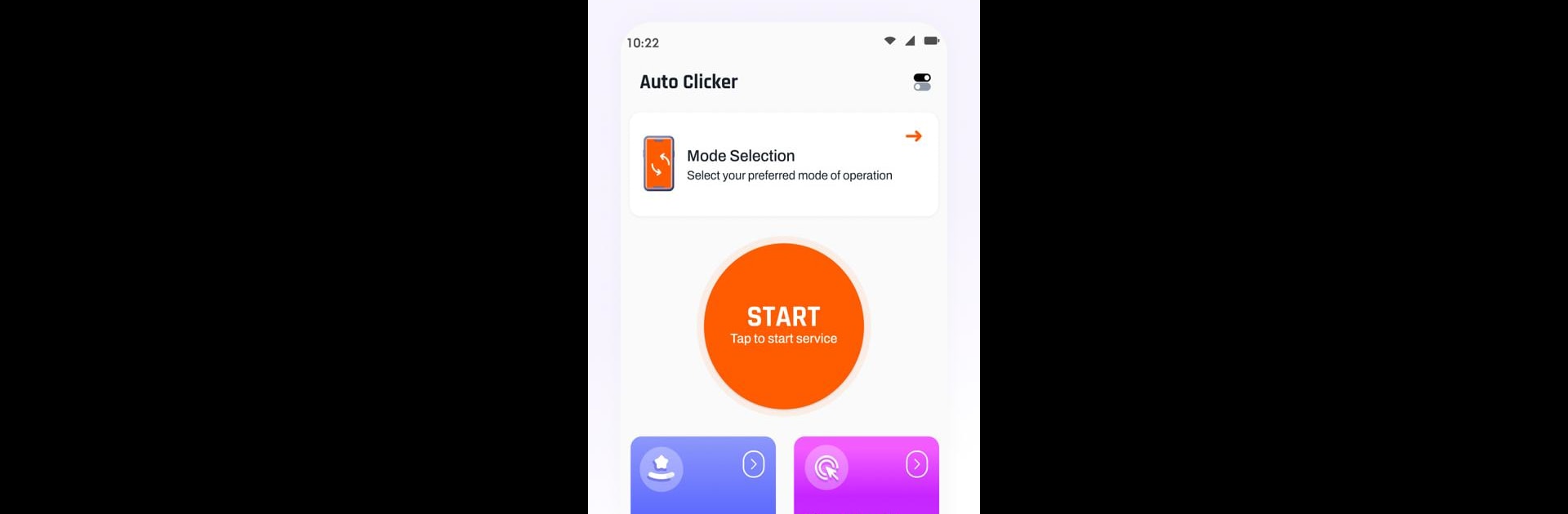Multitask effortlessly on your PC or Mac as you try out ClickEase: Auto Clicker, a Tools app by Two Sqaure Interactive on BlueStacks.
About the App
ClickEase: Auto Clicker by Two Sqaure Interactive makes achieving automation on your screen a breeze. Imagine simulating clicks or swipes effortlessly, tailored just for you. Whether you’re gaming or just tired of repetitive tasks, this tool’s got your back with a range of click modes to choose from. Get ready to streamline your digital routine in style!
App Features
Auto Clicker:
– Personalize click speed, intervals, and durations.
– Perform single or multiple clicks with ease.
Auto Swipe:
– Automate swipe gestures for smooth scrolling.
– Ideal for social feeds, articles, and video browsing.
Simple Target Mode:
– Precise, consistent clicks at a set location.
– Perfect for focused interaction on one spot.
Load & Save:
– Save and load your favorite click settings instantly.
Advanced Settings:
– Fine-tune click intervals, swipe duration, and long presses.
UI Size:
– Adjust target and control bar size and transparency.
Anti Detection:
– Avoid detection with this protective feature.
Floating Control Bar:
– Manage tasks swiftly with a handy on-screen bar.
Skins:
– Customize the auto clicker’s look to match your style.
Using BlueStacks? Enhance your experience even further!
Ready to experience ClickEase: Auto Clicker on a bigger screen, in all its glory? Download BlueStacks now.