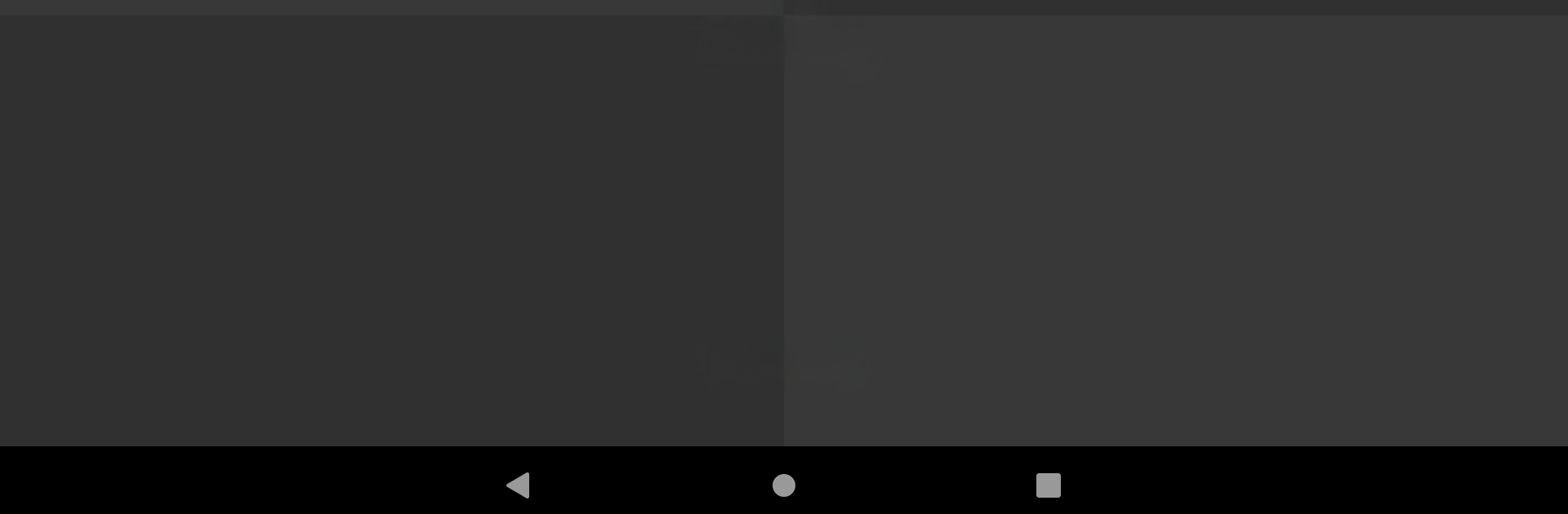Multitask effortlessly on your PC or Mac as you try out Coding Python, a Tools app by Kvass Yu on BlueStacks.
About the App
Got an idea for a Python script but don’t want to mess around with complicated setups? Coding Python makes it easy for anyone to start writing and testing code on the go. Whether you’re just learning or need a handy pocket IDE, this app from Kvass Yu keeps things clear and straightforward, stripping away the extras so you can focus on experimenting and building.
App Features
-
Write and Run Instantly
Start typing your Python code and hit run—no fuss, no extra steps. The app lets you test out your ideas as you think of them, making it feel surprisingly quick and friendly for beginners and pros alike. -
No Extra Downloads Needed
You won’t be stuck waiting for more plugins or add-ons. Everything comes ready to use, so you can get to coding right after you install the app. -
Simple, Clean Interface
There are no confusing buttons or clutter here; just a straightforward design. The layout’s easy on the eyes and keeps distractions to a minimum. -
Beginner-Friendly Experience
If you’re new to coding, you’ll appreciate the hassle-free setup. There aren’t any tricky settings, so even if you’re just taking your first steps with Python, you’ll feel right at home. -
Smooth Performance
Runs efficiently, even on modest devices. And if you try it out with BlueStacks, you’ll notice it still keeps things running fast and simple, giving you flexibility wherever you work.
Ready to experience Coding Python on a bigger screen, in all its glory? Download BlueStacks now.