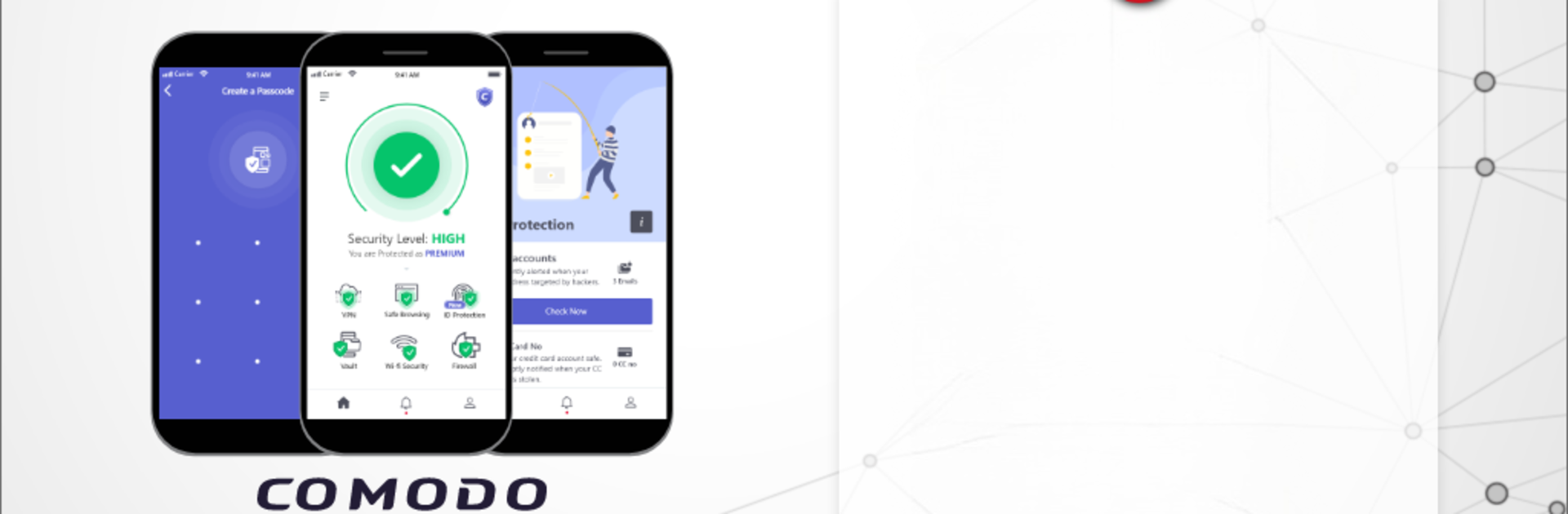Upgrade your experience. Try Comodo Mobile Security, the fantastic Tools app from COMODO Security Solutions, from the comfort of your laptop, PC, or Mac, only on BlueStacks.
About the App
Ever worry about what’s lurking behind the scenes on your phone? Comodo Mobile Security from COMODO Security Solutions is all about keeping your Android safe, secure, and running smoothly without making a fuss. Whether you’re checking emails, downloading files, or just browsing on public Wi-Fi, this app gives you peace of mind with real-time guard duty and super-simple controls. You can jump right in, run a scan, lock down your stuff, or even surf anonymously—no digging through complicated menus required.
App Features
-
Real-Time Threat Detection
Instantly catch viruses, spyware, and other digital pests as you go. The live protection is always on, so you don’t have to keep checking if your phone’s safe. -
Smart Scanning Tools
Quickly scan your device, new apps, and even files on your SD card. There’s an on-demand scan too—just tap if you want that extra reassurance. -
Built-In VPN
Browse without leaving a trace. The unlimited VPN masks your connection and keeps your info private, especially handy when you’re on coffee shop Wi-Fi. -
Phishing and Safe Browsing Alerts
Trying to access a fishy site? The app pops up a warning before trouble finds you. Chrome notifications flag risky URLs on the spot. -
Firewall and App Lock
Take charge of your data. Decide which apps get internet access and lock down sensitive apps so nobody peeks at your personal info. -
Wi-Fi Security Checker
Connecting to a new Wi-Fi? The app will test the network for you and steer you away from sketchy hotspots. -
Scheduled Scans
Set it and forget it. Schedule regular scans to keep things tight without having to remember every time. -
Identity Theft Monitoring
Keep tabs on your email, card info, and more. Get quick alerts if your personal details show up where they shouldn’t—like the dark web. -
Secure Vault for Files
Put your private photos and docs in a vault, protected with a passcode or Touch ID. Easy to import and share when you need to, but locked up tight from intruders. -
Works on Most Networks
Whether you’re on Wi-Fi, 4G, 5G, or even a basic data connection—it all just works. No rooting or technical know-how needed.
You can also use Comodo Mobile Security right on your PC with BlueStacks if you want a bigger screen or different setup.
Eager to take your app experience to the next level? Start right away by downloading BlueStacks on your PC or Mac.