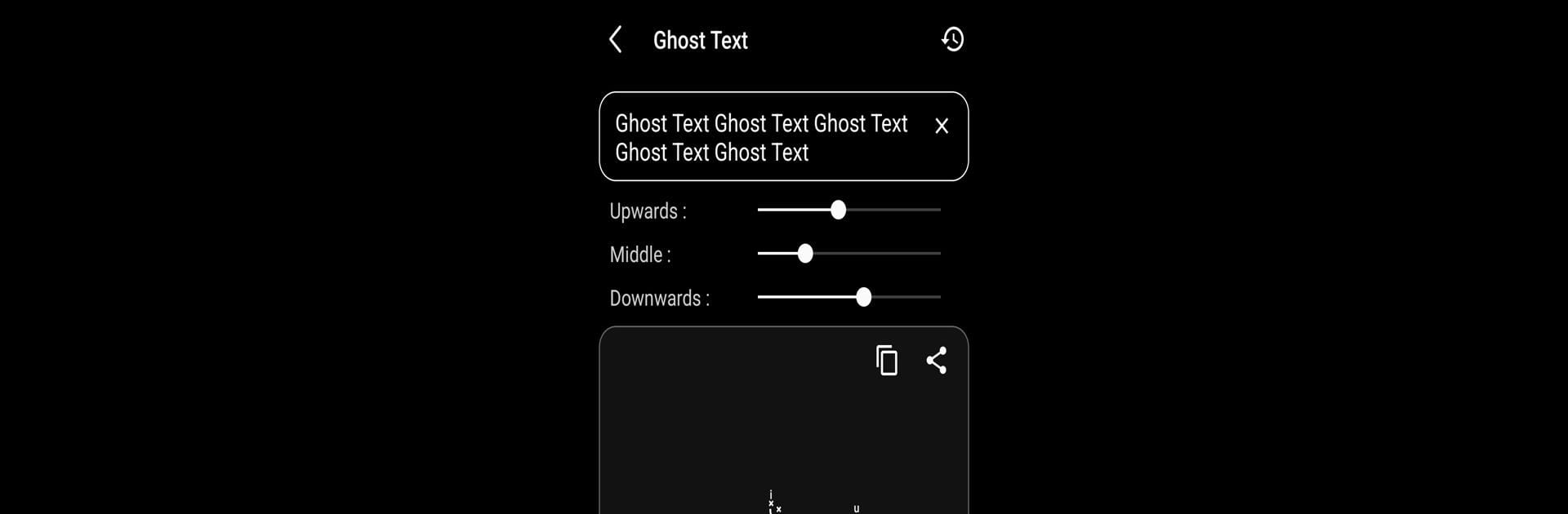Multitask effortlessly on your PC or Mac as you try out Cool Text, Ghost Text & Symbol, a Tools app by AppLife Team on BlueStacks.
About the App
If you love adding a little flair to your messages or just want a standout nickname for your favorite game, Cool Text, Ghost Text & Symbol is your new go-to toolkit. This handy app lets you play around with fonts, symbols, and all kinds of quirky text tricks to keep your chats and online profiles looking fresh. Whether you’re jazzing up your social media posts, surprising friends with creative nicknames, or sending out mysterious ghost texts, you’ll find plenty to experiment with.
App Features
-
Ghost Text Effects
Give your messages a cryptic twist with ghost text made from special Unicode marks—great for those moments you want to catch someone’s eye or just mess with your friends. -
Cool Text Generator
Pick from over a hundred unique fonts and creative styles to make whatever you write really pop. Just type your message, see it transform, and copy it wherever you need—even if you’re using BlueStacks. -
Nickname Creator
On the hunt for a game name that nobody else has? Use thousands of symbols and fancy text to cook up an unforgettable nickname—even those rare, one-of-a-kind looks. -
Emoticons for Every Mood
Express yourself with emoticons built from letters, numbers, and symbols. Whether you’re feeling happy, confused, or even want to send a dancing penguin, they’ve got your back. -
Emoji Letter Texts
Craft messages entirely out of your favorite emojis and regular text—because sometimes a single emoji won’t cut it. -
Send Blank Messages
Ever wanted to leave someone guessing? Send blank messages easily—perfect for fun pranks or just making people curious. -
Reverse & Mirror Text
Write your words backwards or flip them around and then copy to share. It’s a simple way to add a secret code feel to your posts or chats.
Ready to experience Cool Text, Ghost Text & Symbol on a bigger screen, in all its glory? Download BlueStacks now.