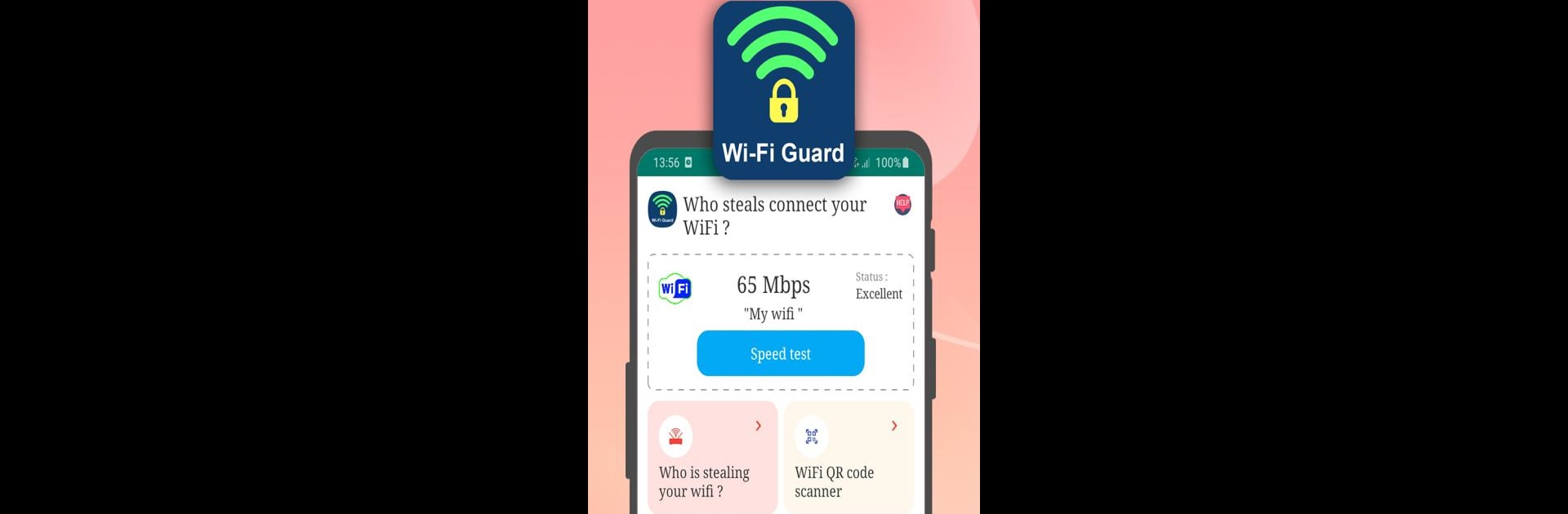Multitask effortlessly on your PC or Mac as you try out Who steals connect your Wi-Fi?, a Tools app by Internet speed test master on BlueStacks.
About the App
Who steals connect your WiFi?, created by Internet speed test master, is a sleek tool designed to give you control over your Wi-Fi network. Ever wonder if someone’s piggybacking on your Wi-Fi without a heads-up? This app allows you to detect and view every device connected to your network, analyze Wi-Fi signal strength, and even block intruders. It’s all about knowing what’s happening on your network!
App Features
- Device Detection and Management
- Instantly identify all devices connected to your Wi-Fi.
-
Get details like device name, manufacturer, IP, and MAC address.
-
Network Analysis and Testing
- Check the quality of all surrounding Wi-Fi connections.
- Run network speed tests for Wi-Fi, 5G, 4G LTE, and 3G.
-
See upload/download speeds and ping times.
-
Signal Insights
- Discover the best spots for your Wi-Fi signal.
-
View real-time signal strength charts in dBm.
-
Connection Sharing and Security
- Set up Wi-Fi hotspots with your mobile connection.
- Secure your network with easy-to-use tools to prevent Wi-Fi theft.
Remember, you can experience all these nifty features seamlessly on BlueStacks!
BlueStacks brings your apps to life on a bigger screen—seamless and straightforward.