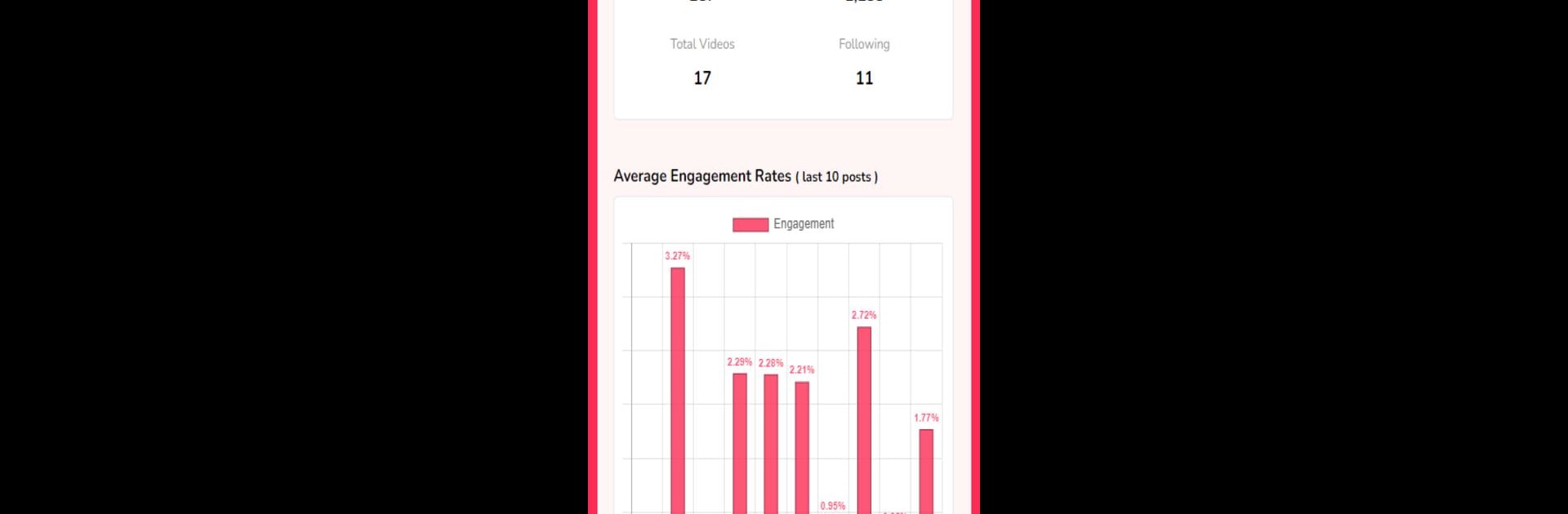Let BlueStacks turn your PC, Mac, or laptop into the perfect home for Countik: Analytics & Trends, a fun Tools app from RiseKarma.
About the App
If you’re the kind of person who loves keeping up with TikTok—whether you’re casually scrolling or working on building your own following—Countik: Analytics & Trends is packed with tools to help make your social experience smarter and easier. Brought to you by RiseKarma, this Tools app isn’t just another analytics dashboard; it’s a mix of real-time stats, trendspotting, and handy content creation gadgets. Even better, it runs smoothly with BlueStacks, making it easy to use on your desktop.
App Features
-
Live TikTok Stats
Keep an instant eye on your followers and likes. The real-time counter updates every few seconds—no need to constantly refresh or guess whether your numbers went up (or down). -
Video Views Tracker
Watching your content’s momentum is simple. See your video’s view count refresh in real time, so you’ll know immediately which clips are taking off. -
User Comparison
Ever wondered how your stats stack up against a friend or another creator? Quickly compare two TikTok users side by side—followers, likes, and total videos—in just a few taps. -
Deep Analytics
Pop in any username for a snapshot of their TikTok performance. Check their engagement rates, estimated earnings, average video impact, trending hashtags, mentions, and more, all neatly organized from their most recent posts. -
Hashtag Generator
Struggling to find the right tags? This feature helps you pull up spot-on hashtags for your videos, making it a bit easier to get noticed and boost engagement. -
Earnings Estimator
Enter some basic info and see a rough breakdown of how much a user might earn from brand collabs, sponsored posts, and more based on follower and engagement stats. -
AI Voice Generator
Type some text, pick a well-known TikTok voice—like that famous lady voice or maybe Ghostface—and the app turns your words into audio. Download and use them later, whether you’re editing videos or just having fun. -
TikTok Video & Audio Downloader
Want to save videos or audio to your device? This tool lets you grab both in MP4 or MP3 formats, making it super simple to keep your favorite finds. -
Trend Explorer
Stay ahead of the curve: check out which songs, topics, and creators are trending around the world. Want to spot viral content before everyone else? This section’s for you.
BlueStacks brings your apps to life on a bigger screen—seamless and straightforward.