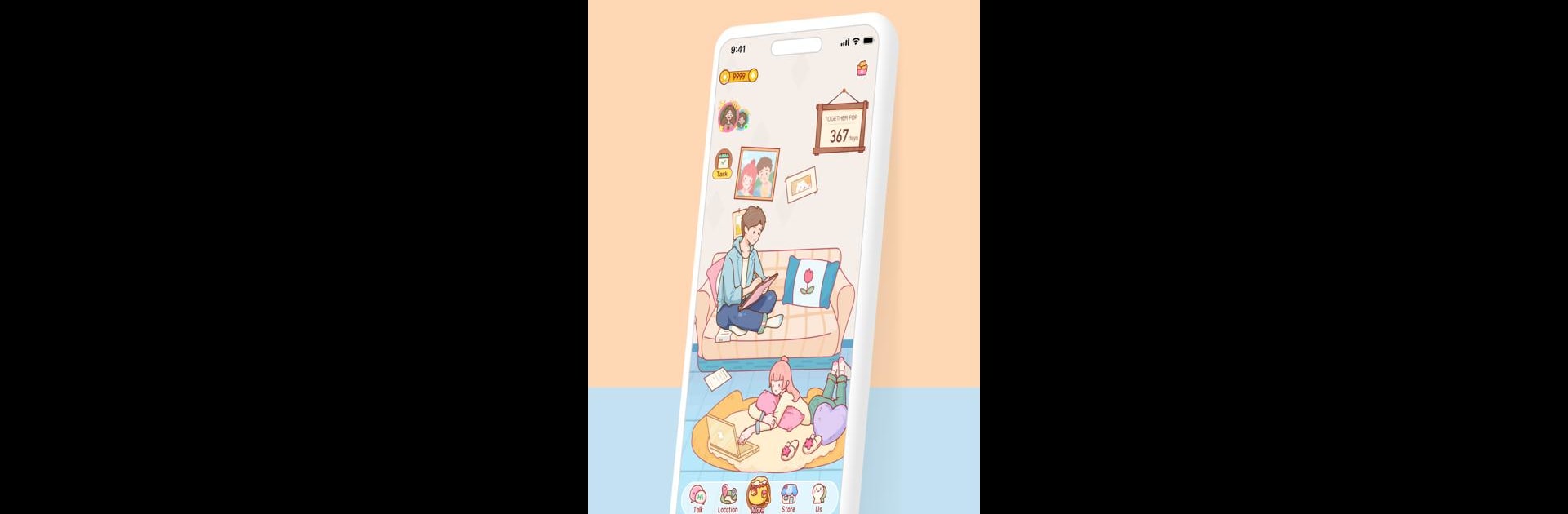What’s better than using Couple2—space for couples by SINGAPORE YOULOFT TECHNOLOGY PTE. LTD.? Well, try it on a big screen, on your PC or Mac, with BlueStacks to see the difference.
Couple2 is sort of like a little shared space, made just for two people to hang out and keep track of stuff about their relationship. It’s got a bunch of playful features couples might get into—like making a virtual home together, decorating it however they want, messing with different moods and outfits for their avatars, even adopting a little digital pet if that’s the thing. There’s a lot you can play around with, mixing up backdrops or swapping your style, so it’s not just one dull scene after another. The anniversary tracking is honestly handy too, so there’s less chance of those awkward “wait, wasn’t that today?” moments.
It feels pretty sweet for anyone in a long-distance relationship—there’s a distance checker that lets both people see how far apart they are (only if both sides agree, so it doesn’t feel weird). The messaging part isn’t just plain texting either—you’ve got voice notes, stickers, and all that, which make straight chatting a bit more fun. There’s even a checklist for all those little things couples want to do together, like a shared to-do that feels more like a memory scrapbook than a reminder. There’s a diary spot for jotting down feelings and daily moments, and both people can check it out, so it sort of brings out those small, thoughtful sides. Running it on PC with BlueStacks actually gives it a bigger, easier view, especially if typing on the phone gets tiring. For couples who like having a cozy digital space, this has a lot to mess around with.
Eager to take your app experience to the next level? Start right away by downloading BlueStacks on your PC or Mac.