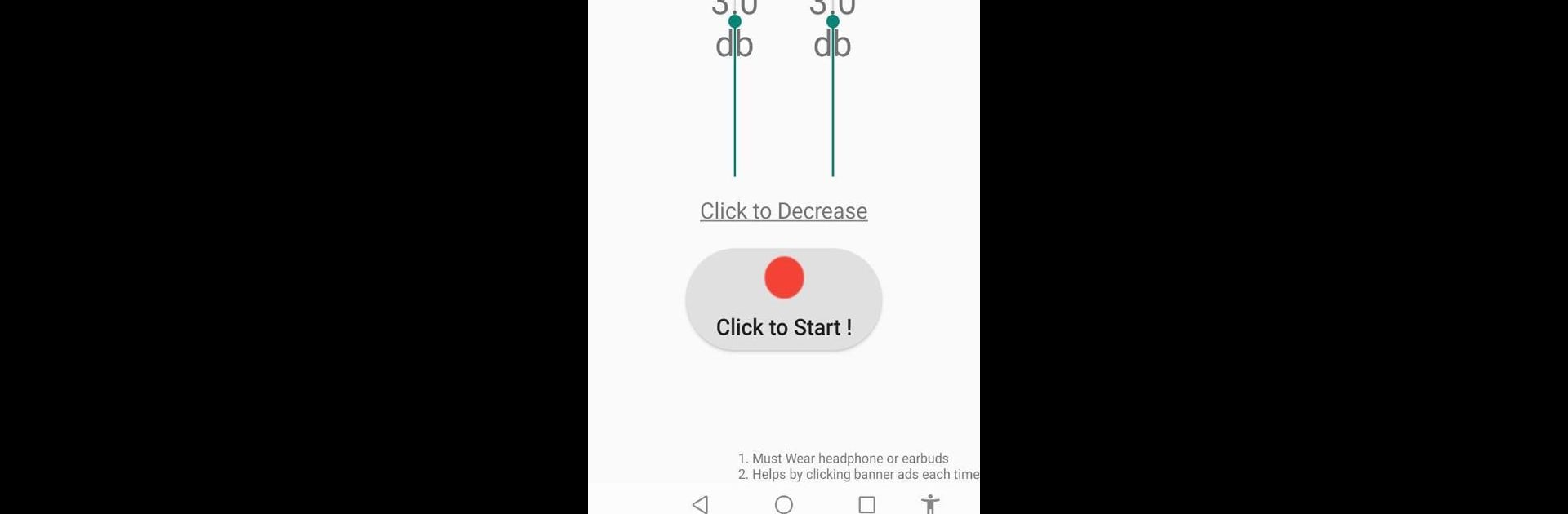What’s better than using Crisp Sound Hearing Aid by Pleasant AI LLC? Well, try it on a big screen, on your PC or Mac, with BlueStacks to see the difference.
About the App
Ever wished your phone could help you hear conversations more clearly? Crisp Sound Hearing Aid turns your device into a handy assistant for boosting sounds and cutting background noise. Whether you’re in a busy cafe or just hanging out at home, you can expect a straightforward, easy-to-use experience. Just grab your favorite headphones or earbuds, connect, and let the app do the rest.
App Features
-
Stereo Sound Boosting
Crank up the clarity—Crisp Sound Hearing Aid lets you hear in stereo, making voices and sounds around you pop. It works with both wired and wireless headphones, so pick what feels best. -
Instant Word Repeats
Missed part of a conversation? No worries. Just hit a button and replay the last few words. Super handy when things get noisy. -
Deep Noise Removal
Background clatter? The app’s advanced noise reduction features work hard to keep what matters front and center, so you can focus on voices, not what’s going on behind them. -
Quick Setup for Your Needs
Not everyone’s ears are the same. The app makes it easy to choose settings based on your hearing loss type—no deep menus or complicated controls. -
Built-In Hearing Test
Not sure what works best? Use the integrated hearing test and the app will recommend the right sound profile automatically. -
Works in the Background
You don’t have to keep the app open while it’s doing its thing. Multitask, scroll, or relax—audio enhancement keeps running. -
Automatic Voice Adjustment
Crisp Sound Hearing Aid balances voices that are too quiet or a little too loud, adjusting on the fly so things sound natural.
You can even run Crisp Sound Hearing Aid on BlueStacks if you like working from your computer—pretty handy if you want a bigger setup. Developed by Pleasant AI LLC in the Tools genre.
Ready to experience Crisp Sound Hearing Aid on a bigger screen, in all its glory? Download BlueStacks now.