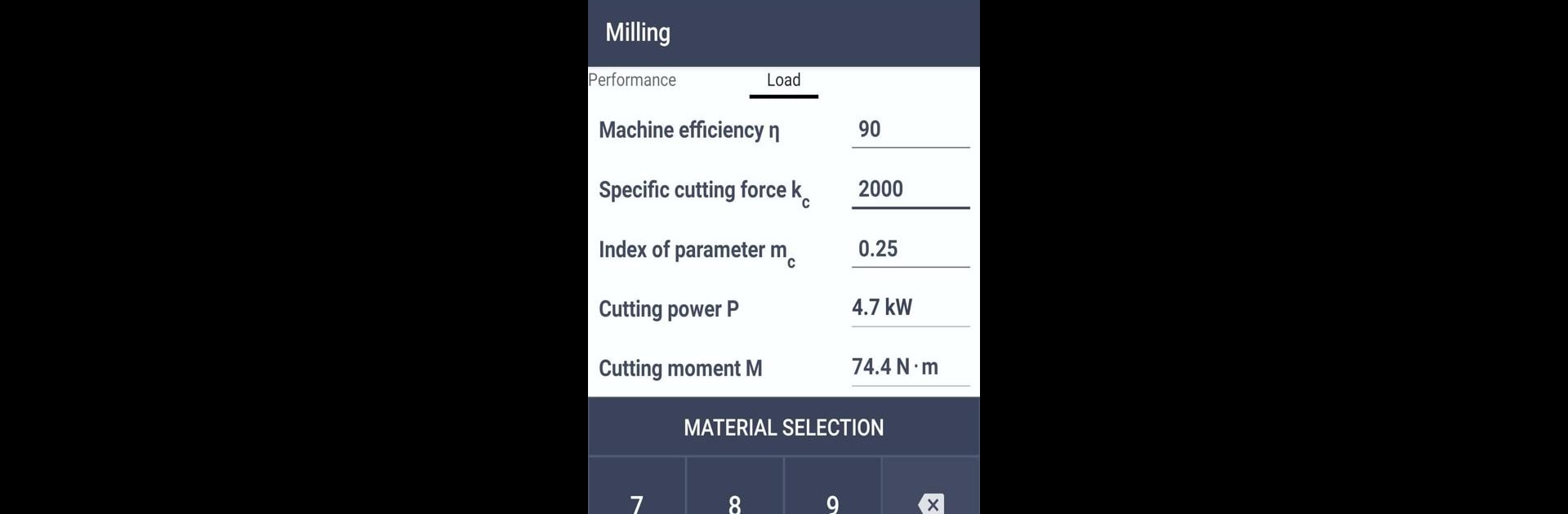Upgrade your experience. Try Cutting calculator, the fantastic Tools app from Soft Engineer Developer, from the comfort of your laptop, PC, or Mac, only on BlueStacks.
About the App
Cutting calculator by Soft Engineer Developer is the kind of tool that skips the fluff and gets straight to what engineers really need. Whether you’re in the thick of a CNC workshop, troubleshooting for a service job, or just keeping your machining numbers in check, this app makes things easier. It’s all about quickly figuring out the right parameters for different machining operations—no guesswork, just the numbers you want, right when you want them.
App Features
-
Quick Milling Calculations
Get milling parameters sorted out in seconds. Enter your numbers, let the app do the heavy lifting, and see exactly what you need for your milling jobs—no more crunching numbers on the fly. -
Turning Parameter Support
Switch over to turning? No sweat. The calculator helps you find the best settings for turning operations, so you can focus on the work instead of wrestling with formulas. -
Drilling Calculations
If drilling is part of your day, the app’s straightforward tools help you figure out the perfect drilling parameters, cutting down mistakes and saving some serious time. -
Coolant Concentration Helper
Not just about speeds and feeds—there’s a feature for dialing in coolant concentrations too, because we all know a small error there can mess things up. -
Simple, Intuitive Design
No complicated menus or hidden settings. The interface stays clean and makes sense even when you’re in a rush. Everything you need is right up front.
Cutting calculator works smoothly on Android devices and handles multitasking well, including when running on BlueStacks. If getting precise machining calculations is part of your daily grind, this is a tool built to make life just a little bit simpler.
Switch to BlueStacks and make the most of your apps on your PC or Mac.