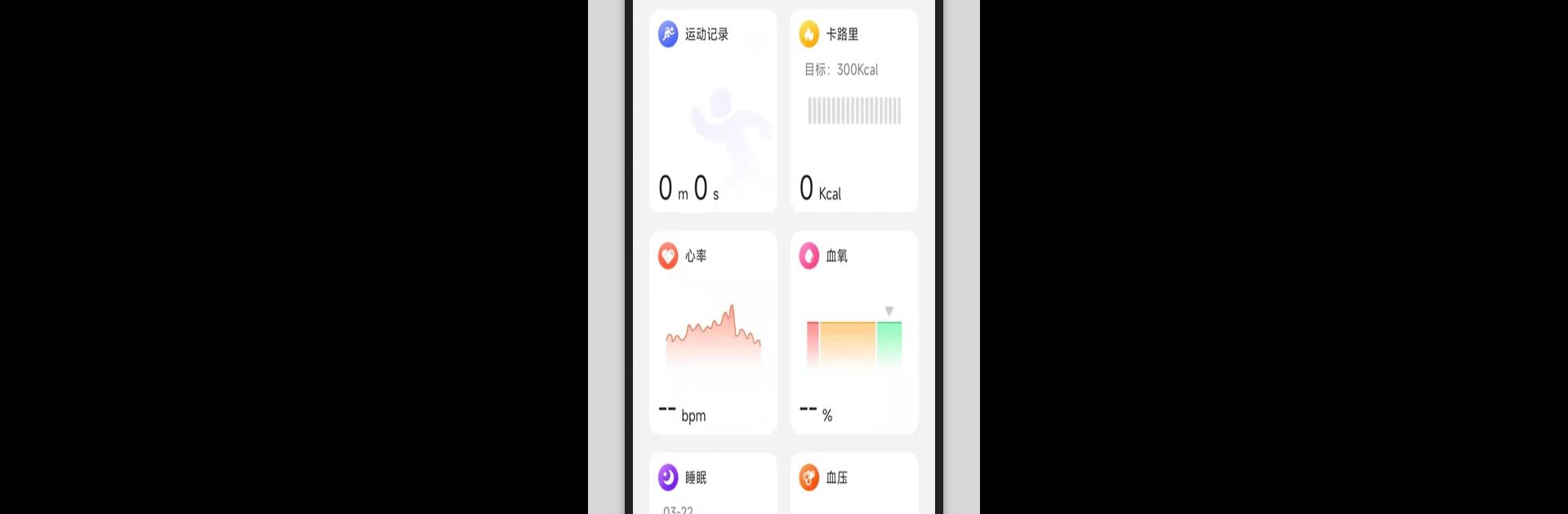Let BlueStacks turn your PC, Mac, or laptop into the perfect home for CyFit, a fun Tools app from 深圳市创域无线科技有限公司.
About the App
CyFit is your go-to companion if you use a smart watch and want to keep an eye on your daily health stats. Designed with simplicity in mind, CyFit lets you track your activity and wellness right from your wrist, and sync it all neatly with your phone. Curious about your steps, your sleep patterns, or just want to get reminders without grabbing your phone? This app’s got you.
App Features
-
Step Tracking
Keep tabs on every step you take—whether you’re running errands or just on your daily stroll. CyFit tallies up your movement automatically, making it hassle-free to watch your progress. -
Calorie Monitor
Wondering how many calories you’ve burned today? The app crunches the numbers based on your activity so you don’t have to. -
Sleep Insights
Sleep is big for staying healthy. CyFit syncs your night’s data from your smart watch, giving you a clearer picture of your sleep quality and patterns over time. -
Smart Reminders
CyFit has your back when you need a nudge. Get alerted to calls and messages, or let the app remind you when it’s time to stand up after sitting too long. -
Alarm Clock Integration
Set gentle alarms right from the app, and wake up with a buzz on your wrist so you don’t disturb anyone else. -
Easy Overview of Your Activity
Check out all your daily and weekly trends in one spot, without wading through menus or confusing graphs.
You can even run CyFit on your computer using BlueStacks if you’re looking for a bigger view of your wellness journey. It’s just a straightforward, reliable way to keep your health info front and center.
Ready to experience CyFit on a bigger screen, in all its glory? Download BlueStacks now.