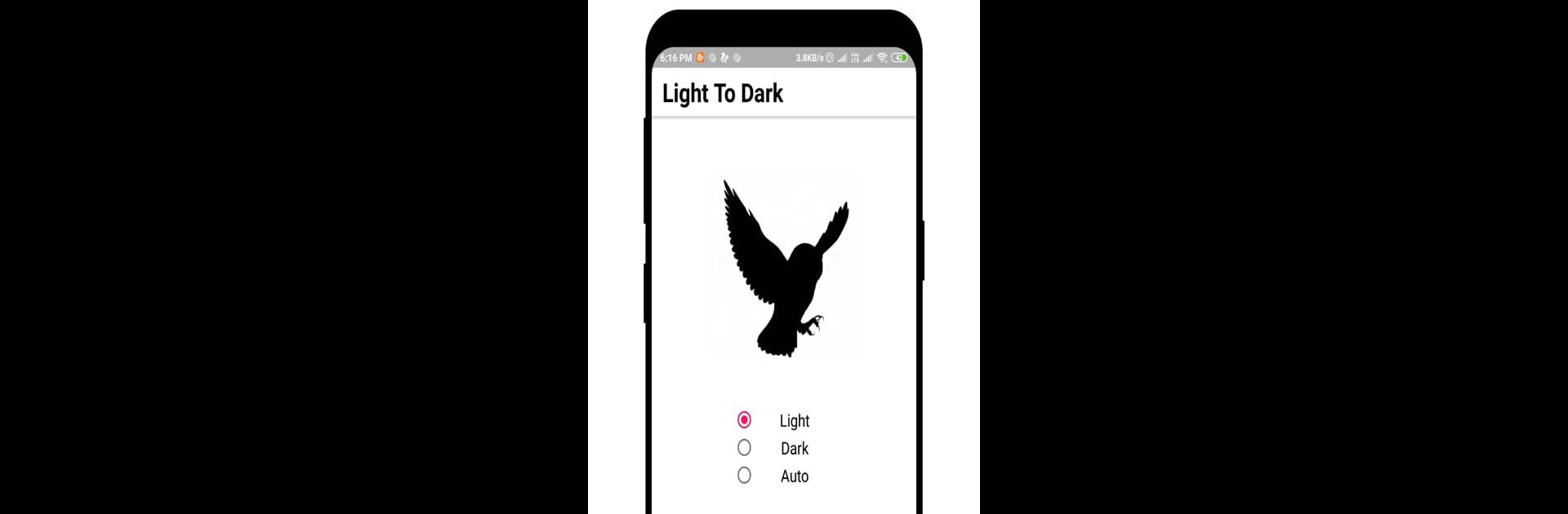What’s better than using Dark Mode by Pavankumar Kokane? Well, try it on a big screen, on your PC or Mac, with BlueStacks to see the difference.
About the App
Ever wished your old phone had that sleek Dark Mode everyone’s raving about? With Dark Mode by Pavankumar Kokane, switching your device’s look is just a tap away—even if you’re rocking an Android version less than Pie. From late-night scrolling to just wanting your eyes to chill, this Tools app makes it refreshingly simple to flip between light and dark themes, no digging through confusing settings required.
App Features
-
One-Tap Dark Mode:
Jump straight into Dark Mode with a super straightforward setup. Open the app, hit the Dark Mode button, and you’re good—apps like Instagram, WhatsApp, and Chrome get that nighttime vibe instantly. -
Easy Mode Switching:
Not feeling the dark look? Flip back to the classic light theme any time. Just open the app and choose the option you want—no hassle, no fuss. -
Permanent Dark Theme Option:
Here’s something handy: once you enable Dark Mode, it’ll stick around even after you uninstall the app. If you ever want to go back, just reinstall and switch it off. -
Works on Older Android Versions:
Perfect if you’ve got a device that doesn’t natively support Dark Mode. It unlocks the dark theme for loads of popular apps that might not have the option on their own. -
Smooth Experience on BlueStacks:
If you’re using BlueStacks on your computer, Dark Mode plays nicely, making your favorite apps look even better during late-night PC sessions.
Ready to experience Dark Mode on a bigger screen, in all its glory? Download BlueStacks now.