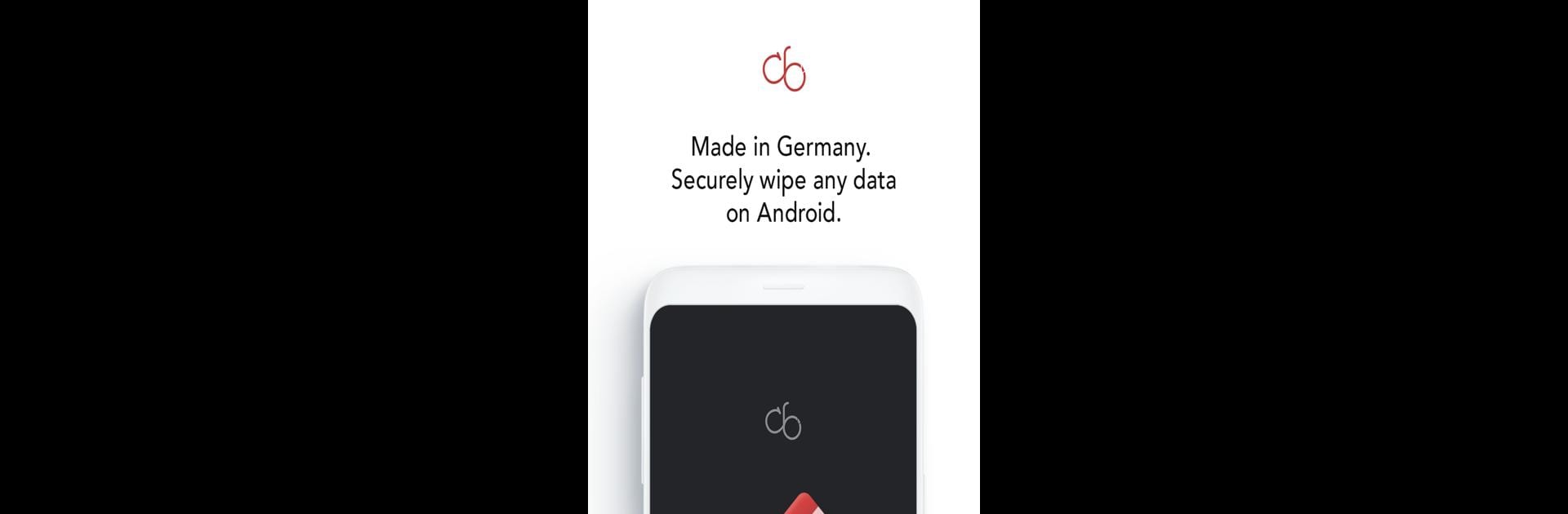What’s better than using Data Eraser App – Wipe Data by cb innovations? Well, try it on a big screen, on your PC or Mac, with BlueStacks to see the difference.
About the App
Ever wanted to make sure your private stuff is really gone when you delete it? Data Eraser App – Wipe Data from cb innovations is built for just that. With this handy tool in your pocket, erasing files, photos, and even old messages on your Android device is simple, secure, and—best of all—gives you peace of mind. The app’s designed with everyday users in mind, so you don’t need to be a tech genius to clean up your data safely.
App Features
-
Certified Data Shredding Methods
Pick from five top-notch international data eraser standards, including NATO and several German regulations. It’s like an industrial shredder, but for your digital life. -
File Explorer Integration
Browse your folders and pick exactly which files or photos you want gone—either one at a time or in groups. -
Internal & External Storage Cleanup
Easily free up space by securely wiping stuff off both your phone’s main memory and your SD card. Handy if your phone is getting crowded. -
No Annoying Ads
The app is completely ad-free, so you can work in peace without pop-ups or distractions. -
Wipe Contacts, Notes, & More
Remove sensitive info beyond just photos and files—contacts, clipboard contents, and notes can be erased, too. -
Compliance & Reporting
Fully meets European privacy laws (like GDPR), and gives you clear reports on what’s been deleted for your own records. -
Handcrafted Approach
Developed by cb innovations with an eye for detail and user privacy.
If you’re looking to use this solid Tools app from your computer, BlueStacks lets you easily run Data Eraser App – Wipe Data on your PC or Mac.
Big screen. Bigger performance. Use BlueStacks on your PC or Mac to run your favorite apps.