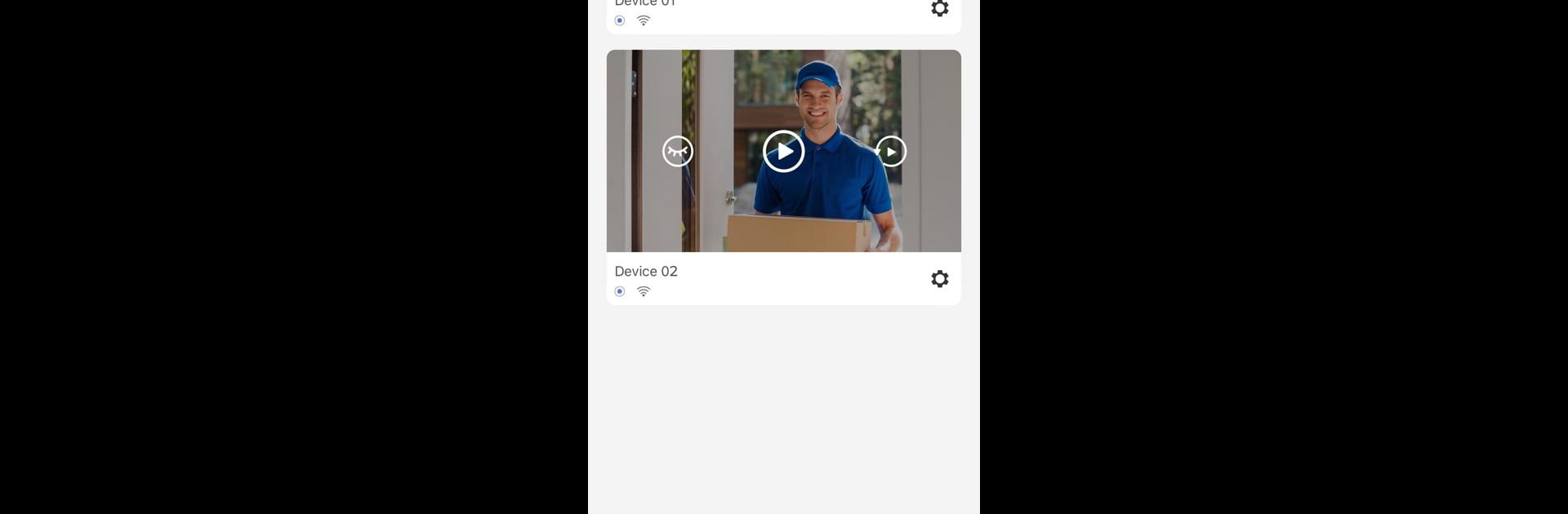Why limit yourself to your small screen on the phone? Run DEATTI, an app by Zhuhai Deatti Industrial Co.,Limited, best experienced on your PC or Mac with BlueStacks, the world’s #1 Android emulator.
About the App
DEATTI, brought to you by Zhuhai Deatti Industrial Co.,Limited, is all about giving you peace of mind—wherever you are. Whether you need to keep an eye on your home, business, or nursery, this handy app puts real-time camera feeds right at your fingertips. Managing security cameras and monitoring devices has never felt so straightforward, and with DEATTI, you’re always just one tap away from what matters.
App Features
-
Instant Live Viewing
Get a direct, up-to-the-minute look at your cameras or baby monitors straight from your phone. All you need is an internet connection, and your feeds are accessible anywhere—at work, on vacation, or just out for groceries. -
Smart Alerts
DEATTI’s got your back when something seems off. If your camera spots suspicious movement, you’ll get a notification instantly. It’s like having your own security guard who never takes a break. -
Video Recording & Playback
Missed something? No worries. Easily save important clips and watch them back whenever you need—whether it’s checking in on the kids or reviewing something that happened out front. -
Supports Multiple Devices
Managing a bunch of cameras or monitors? DEATTI makes it simple to set up, organize, and control all your devices from just one account. -
Easy-to-Use Design
The interface is clean and clear, so you won’t get lost in endless menus or confusing settings. It’s made for everyone: tech pros and complete beginners alike. -
Data Safety & Privacy
Your privacy stays a top priority here. All your footage and account data are protected with advanced encryption, so only you have access.
And just a quick tip: If you’re looking for an even bigger view, try using DEATTI through BlueStacks on your computer. It’s surprisingly handy!
BlueStacks brings your apps to life on a bigger screen—seamless and straightforward.