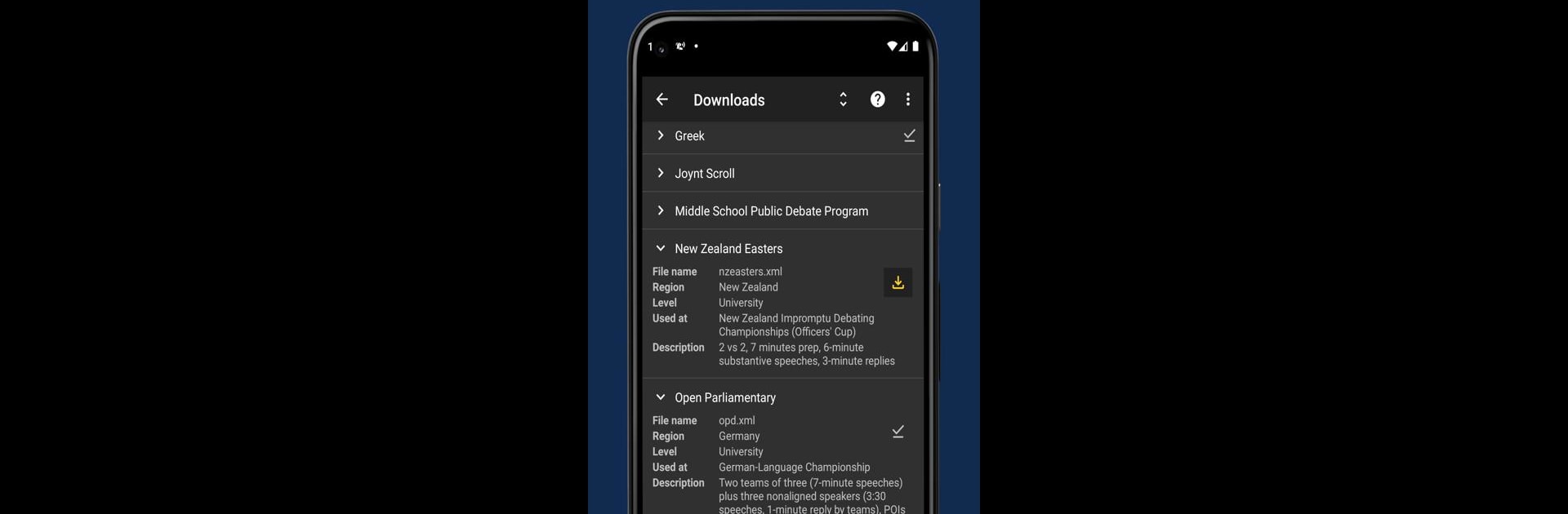Let BlueStacks turn your PC, Mac, or laptop into the perfect home for Debatekeeper – debate timer, a fun Tools app from Chuan-Zheng Lee.
About the App
Ever found yourself keeping time at a debate, juggling stopwatches, and worrying about missing a bell? Debatekeeper – debate timer from Chuan-Zheng Lee is here to make your next event way smoother. This handy tool does the timing for you—no more stress about whose speech is up or when to ring the bell. It’s designed for anyone running (or participating in) formal debates, with an easy setup so you can focus on what matters: the arguments.
App Features
-
Automatic Timing & Cues
Let Debatekeeper handle the countdown. The app rings bells at exactly the right moments, but if you’d prefer something less distracting, you can set it to vibrate or flash your screen instead. Perfect when you need a discreet nudge. -
Smart Speech Switching
Tired of resetting timers? Debatekeeper knows when to move to the next speech—especially useful for debate styles with reply speeches. It keeps everything running on schedule for you. -
Supports Popular Debate Formats
Whether it’s British Parliamentary (WUDC), World Schools (WSDC), Australs, or American Parliamentary (APDA), Debatekeeper has you covered. Canadian, Asian Parliamentary (UADC), plus Australian Easters, and New Zealand university formats? They’re in there, too. You can even download more formats from inside the app. -
Custom Styles
Want to set up your own debate format? Tech-savvy users can write custom formats in XML, giving you control over the timing down to the last detail. -
Handy Extras
Configure overtime bells, add prep timers, and tweak various settings so things run just how you want—whether it’s a classroom round or a bigger competition. -
Adjudicator Friendly
If you’re judging, you can use the vibrate and flash options, which come in handy in loud rooms. No more wondering if the speakers noticed your bell or just ignored another phone notification. -
Runs Smoothly Anywhere
Whether you’re using it on your phone or opening it up with BlueStacks for a bigger screen experience, you get the same reliable timekeeping, so you never miss an important cue.
BlueStacks brings your apps to life on a bigger screen—seamless and straightforward.