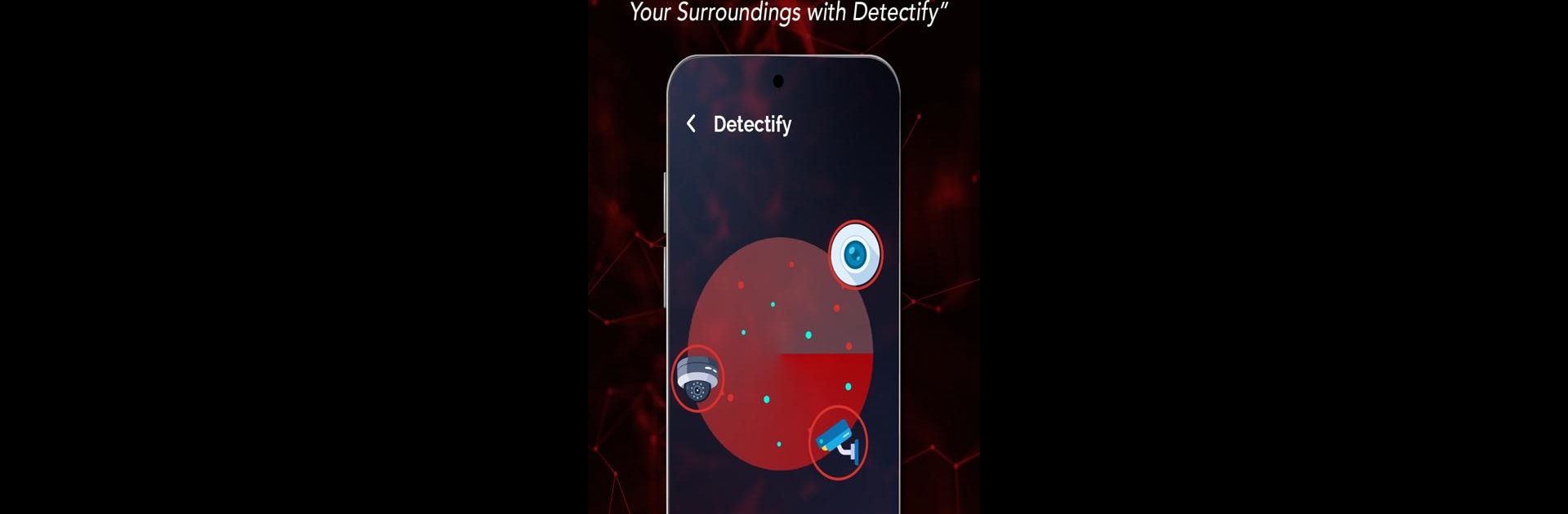What’s better than using Detectify – Devices Detector by WonderTech Studio? Well, try it on a big screen, on your PC or Mac, with BlueStacks to see the difference.
About the App
Ever get that feeling there’s something lurking under the surface—like a sneaky camera or bug—when you’re in a hotel, your office, or even at home? Detectify – Devices Detector is made just for those moments. This clever little app from WonderTech Studio helps you spot hidden electronics around you—quickly, quietly, and without needing any fancy detective gear. Whether you’re just being careful or feel like you’re starring in your own spy movie, Detectify – Devices Detector keeps you a step ahead.
App Features
-
Detect Hidden Devices with Your Phone
No extra gadgets needed. Use your phone to help sniff out hidden cameras, GPS trackers, or suspicious electronics anywhere you go. -
Magnetometer-Based Scanning
Your phone’s magnetometer helps find devices by showing changes in the magnetic field. When there’s a higher reading than usual, it just might mean something’s hidden close by. -
Bluetooth & WiFi Device Detection
Pick up strange devices connected nearby with handy Bluetooth and WiFi scanners. It works well for finding unusual connections you might not otherwise notice. -
Live Meter & Graph Views
See everything in real time—a visual meter and easy graphs display magnetic readings, so you can actually watch for spikes yourself. -
Raw Data Access
Curious about the details? You can see raw sensor readings while using the detector, so you know exactly what’s going on as you move around. -
Manual Search Tips
Not sure how or where to look? Get quick, helpful pointers on where spy bugs like to hide—think lamp holes, stuffed toys, drawer locks, and other sneaky spots. -
Camera and RF Detection
Besides magnetic fields, the app can assist in tracking down possible IR cameras and some types of RF devices. Handy for when you want to double-check everything. -
No Extra Cost
All these tools come free—no need to buy a separate bug detector. -
Simple Calibration
If your sensor readings get a little weird, just wave your phone around in a figure 8. The app even reminds you when it’s time to calibrate. -
Designed for Everyday Security
Whether you’re protecting your privacy at home, hotel, or the office, Detectify – Devices Detector is made for everyday folks, not just techies.
And if you’d rather explore these features on a bigger screen, you can check out Detectify – Devices Detector using BlueStacks.
Ready to experience Detectify – Devices Detector on a bigger screen, in all its glory? Download BlueStacks now.