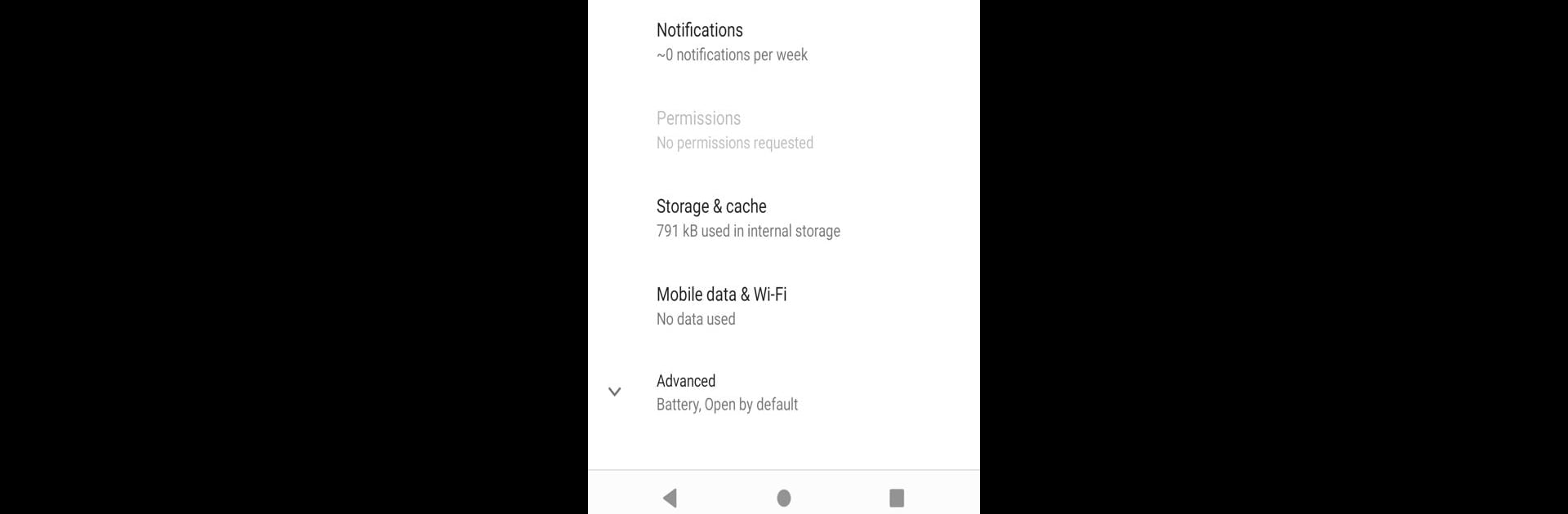Multitask effortlessly on your PC or Mac as you try out DevOptsHide (Hide Dev Options), a Tools app by Team AccelForce on BlueStacks.
About the App
Ever run into trouble just because you’ve left Developer Options switched on? DevOptsHide (Hide Dev Options) makes life easier by helping you keep those settings tucked away when you need them hidden. Whether you’re dealing with apps that refuse to work unless Dev Options are off or you’re just tired of toggling settings, this tool takes care of it in the background. With DevOptsHide, made by Team AccelForce, you can enjoy a smoother experience with those picky apps, all without extra fuss. And if you’re using BlueStacks, everything works just as smoothly there too.
App Features
-
Bypass Developer Option Checks
Some apps get a little too picky about Developer Options. This tool steps in so those apps will run, even if your Developer Options are still enabled behind the scenes. -
XPosed Module Support
If you’re using an XPosed-compatible manager and have root access, everything falls into place without complicated setup. Just install, activate, and let it do its thing. -
Keeps Things Simple
No need to mess with toggling settings back and forth every time you run into a stubborn app—the module handles those checks for you, so you don’t have to think about it. -
Works Seamlessly with BlueStacks
Prefer running your tools on BlueStacks? No problem—DevOptsHide fits right in, letting you manage Developer Options just like you would on your Android device. -
Community-Driven Fixes
Found an app that still slips through? There’s an easy way to let Team AccelForce know so they can make changes for everyone down the line.
Big screen. Bigger performance. Use BlueStacks on your PC or Mac to run your favorite apps.