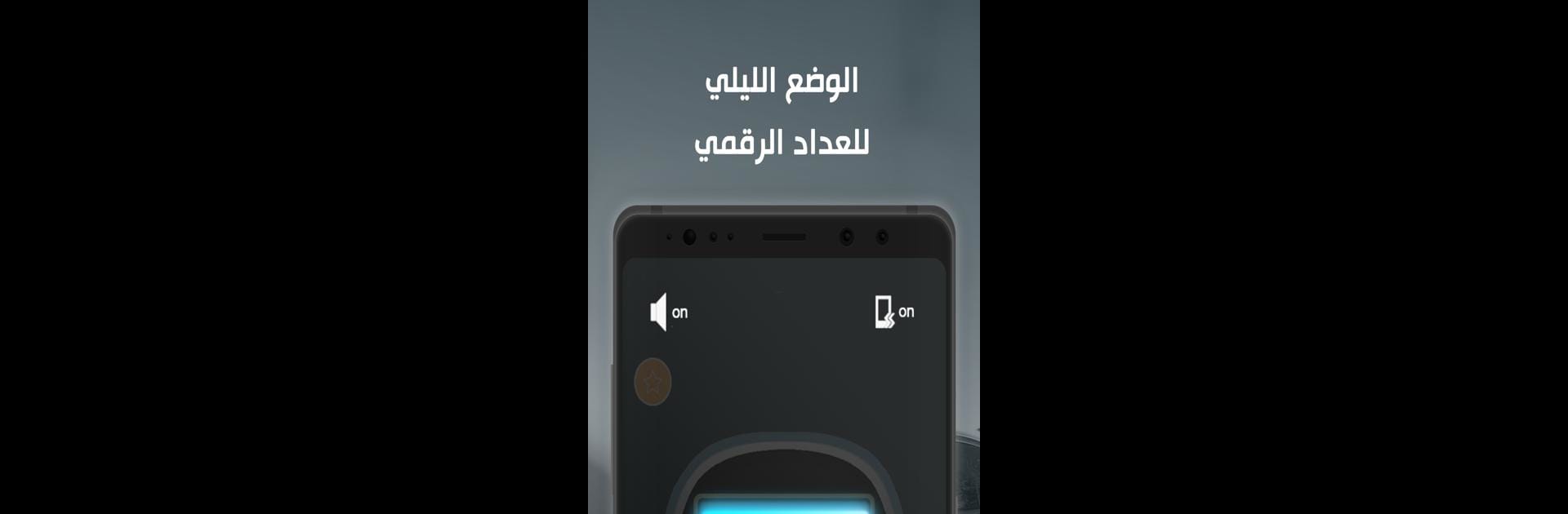Upgrade your experience. Try عداد التسبيح والأستغفار الرقمي, the fantastic Tools app from Islamic Apps Center, from the comfort of your laptop, PC, or Mac, only on BlueStacks.
About the App
Keeping track of your tasbeeh and istighfar just got easier with عداد التسبيح والأستغفار الرقمي from Islamic Apps Center. Whether you’re making dhikr after prayer or simply throughout your day, this handy digital counter makes the experience straightforward and convenient. The app offers a clean, refreshed design and is simple enough for anyone to use right away—no headaches, just what you need for your daily remembrance.
App Features
-
Quick, One-Tap Counting
Logging each recitation is as easy as tapping the screen—no complicated menus, no extra steps. Just focus on your tasbeeh or istighfar and let the app keep the count. -
Redesigned Interface
The updated look feels modern and smooth. Everything’s set up for fast access, so you aren’t fumbling around when you want to start or reset your count. -
Easy Reset Option
Messed up or want to start a new session? Just tap the reset—it wipes the count so you can begin again whenever you like. -
Optimized for All
The app works well whether you’re new to digital sibha counters or have tried a few before. Want to use it on a bigger screen? It runs great with BlueStacks, letting you keep track from your PC if that’s your style. -
Simple, Distraction-Free Experience
No pop-ups, no busy clutter. All you see is your count and what matters, keeping your focus where you want it—on your dhikr and remembrance. -
Designed by Islamic Apps Center
Developed by folks who really get what a digital sibha counter should feel like in the Tools genre. Every bit of the app aims to keep things authentic and useful for daily spiritual routines.
Eager to take your app experience to the next level? Start right away by downloading BlueStacks on your PC or Mac.