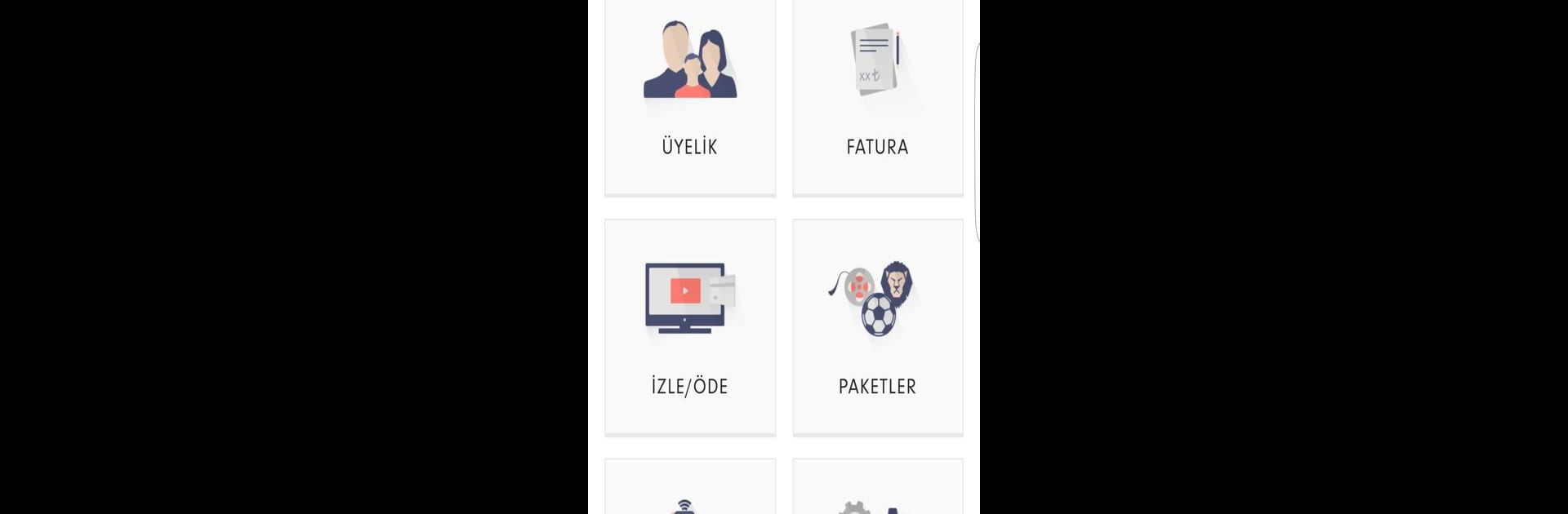Get freedom from your phone’s obvious limitations. Use Digiturk Online İşlemler, made by Digiturk, a Tools app on your PC or Mac with BlueStacks, and level up your experience.
So Digiturk Online İşlemler is honestly just about making everyday stuff with your TV subscription way simpler. Once it’s set up, you can get into your account from your phone or, if you’re using something like BlueStacks, straight from your PC screen. Forget about digging for your password every time—after you set your login the first time, it’s pretty easy to jump in whenever you need.
Inside, everything’s laid out so you can manage bills right there—check what you owe, pay it, even set up auto-pay so you don’t forget next time. If you’re one of those folks that likes switching up TV packages or adding things for a month or two, that’s super easy. Movies, matches, all the stuff they usually upsell, you can grab from the app in a couple of taps. What’s neat is the remote record thing: want to catch a show or a big game when you’re not home? Just hit record from the app and the Digiturk box takes care of it, so you’re not missing out.
There’s other stuff for keeping your info up to date, tweaking your PIN, checking for deals, or even calling in repairs. Switching between these is smooth, even on a bigger screen with BlueStacks. It’s not flashy, just practical—lets you skip a few phone calls and skip lining up payments every month. Feels like everything you’d need to keep your account sorted, but in one place, and you don’t have to be stuck using your phone if you’d rather use a keyboard and mouse.
Switch to BlueStacks and make the most of your apps on your PC or Mac.