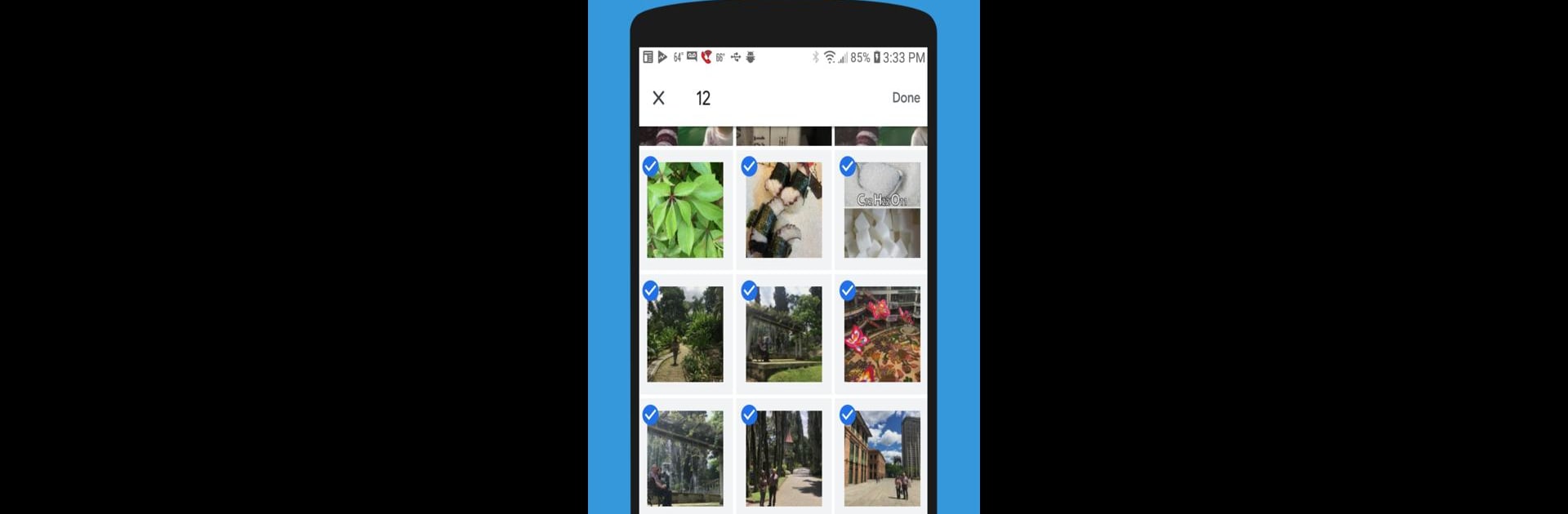Why limit yourself to your small screen on the phone? Run Direct Transfer Contacts/Files, an app by CyberValue LLC, best experienced on your PC or Mac with BlueStacks, the world’s #1 Android emulator.
About the App
Swapping to a new phone is exciting until you realize you have to move all your contacts, photos, and videos over—yikes! Direct Transfer Contacts/Files makes that whole headache go away by streamlining your transfers in a few simple steps. Whether you’re jumping from Android to iPhone, or the other way around, this handy tool lets you keep everything important right at your fingertips.
App Features
-
Cross-Platform Transfers
Move your stuff across both Android and iPhone, so no worries about compatibility or hunting down cables. -
No Wi-Fi Hassles
Forget battling with tricky networks—a straightforward connection gets your files moving without the stress. -
Resume Interrupted Transfers
If the transfer gets cut off, just pick up where you left off. No need to start the whole thing over. -
Select What You Move
You choose which photos, videos, or contacts make the trip, so you’re only bringing what matters. -
No Size Limits (Unlocked Version)
Load up as many contacts or as many files as you want—there’s no cap once you unlock the full version. -
Simple, Self-Explanatory Design
The layout is easy to follow, even if tech isn’t your thing. Just open it up and the process basically tells you what to do.
You can also check it out on BlueStacks if you’d like a bigger screen or want to handle your transfers from your computer.
Big screen. Bigger performance. Use BlueStacks on your PC or Mac to run your favorite apps.