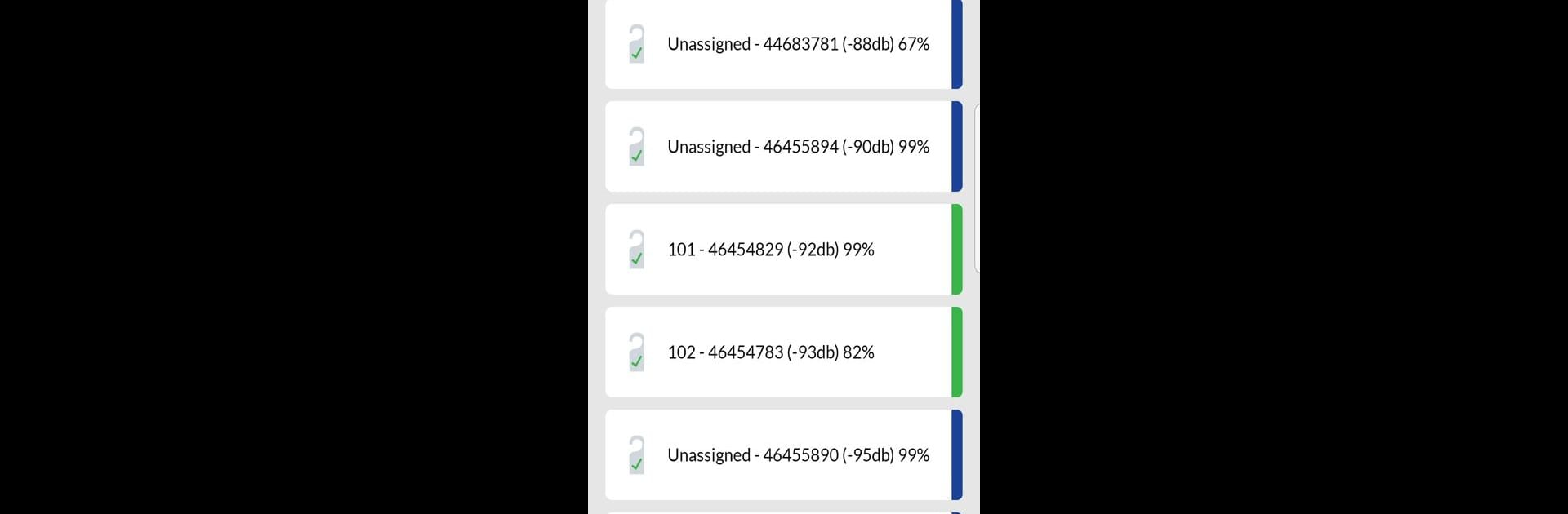Multitask effortlessly on your PC or Mac as you try out DirectKey™ Toolkit, a Tools app by Onity Mobile on BlueStacks.
About the App
Want a simple way to set up and manage your DirectKey™-enabled locks or BlueDiamond™ readers? DirectKey™ Toolkit from Onity Mobile has your back. Built for folks working with access control—think hotels or commercial buildings—this handy tool makes installing, configuring, or fixing compatible locks and readers fast and straightforward. Whether you’re on the maintenance team or handling security upgrades, you’ll find everything you need in your pocket (or even on your computer if you run it through BlueStacks).
App Features
- Quick Setup for Bluetooth Locks
-
Install DirectKey™-enabled locks with just a few taps. No confusing steps, no endless manuals—just follow the clear prompts and you’re good.
-
BlueDiamond™ Reader Management
-
Configure or update your BlueDiamond readers easily. Perfect for keeping your commercial entryways working smoothly and securely.
-
Troubleshooting Tools
-
Having issues with a lock or reader? You’ll get access to practical troubleshooting features to help you track down and fix problems right on the spot.
-
Secure Access
-
Safety first—only those with the required authorization code and PIN can use DirectKey™ Toolkit, helping protect sensitive info and your system at all times.
-
Flexible Use Across Devices
-
Whether you’re tackling jobs on your phone or running the app with BlueStacks on your PC, you can manage everything using the setup that fits your workflow.
-
All-in-One Commissioning
- No need to juggle different apps or hardware. Commission, manage, and maintain everything through a single, user-friendly interface.
Eager to take your app experience to the next level? Start right away by downloading BlueStacks on your PC or Mac.