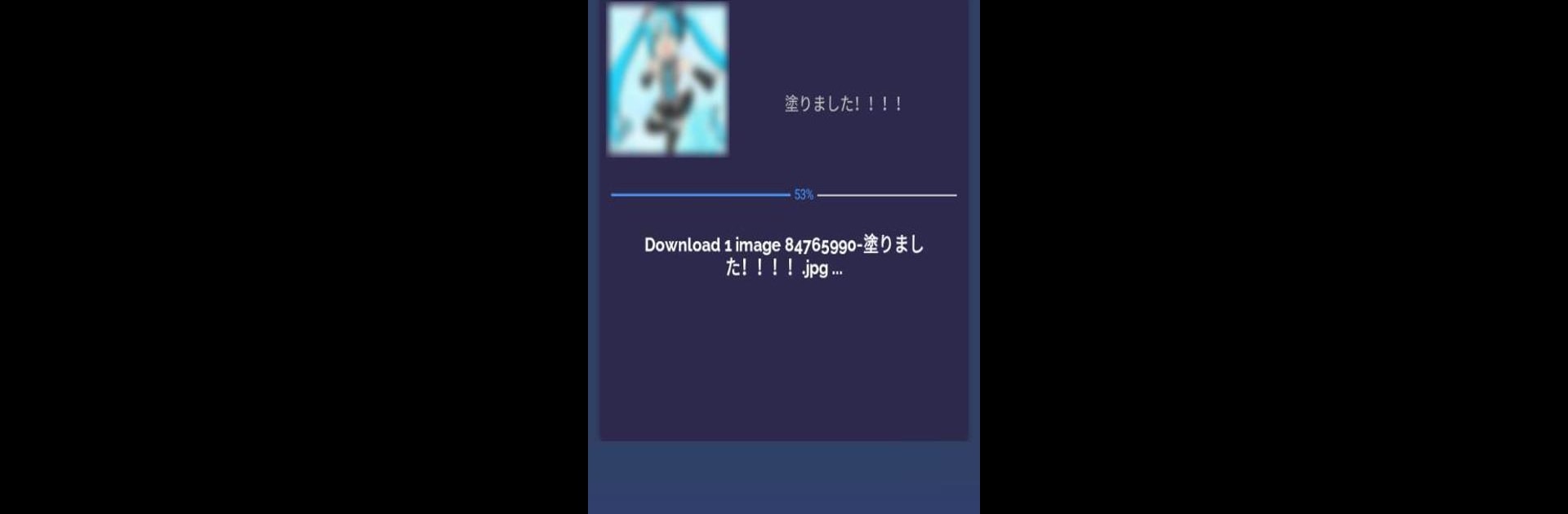Upgrade your experience. Try Downloader for Pivix, the fantastic Tools app from hongthuanjsc, from the comfort of your laptop, PC, or Mac, only on BlueStacks.
About the App
Ever wished grabbing your favorite art, manga, or stories from Pixiv could be a whole lot simpler? Downloader for Pivix makes that a reality. Whether you want to keep crisp manga panels, turn ugoira animations into easy-to-share GIFs, or stash away captivating novels to read anytime, this app’s got you covered. The whole download process is straightforward and hassle-free, so you can focus on enjoying the content you love.
App Features
-
Quick Pixiv Downloads: Instantly save illustrations, manga, ugoira, and novels from Pixiv without any fuss. Just share what you like straight to the app and it handles the rest.
-
Ugoira to GIF Conversion: Got a fun ugoira animation? The app can transform those unique files into standard GIFs—no extra tools needed.
-
Manga Batch Packing: Download entire manga chapters in one go. The app neatly packs multiple manga pages together, making everything easy to organize and view later.
-
Novel Saver: Love a good story? Save Pixiv novels as EPUB or TXT files, so you can read offline or on any device you choose.
-
Organized Downloads: All your downloaded files are automatically sorted into the /Pixiv-Downloader folder, so you never have to dig around to find what you saved.
Want to make the process even smoother? You can run Downloader for Pivix in the Tools genre using BlueStacks for extra flexibility on your PC. Hongthuanjsc kept it simple and powerful—just open, share, and download.
BlueStacks gives you the much-needed freedom to experience your favorite apps on a bigger screen. Get it now.