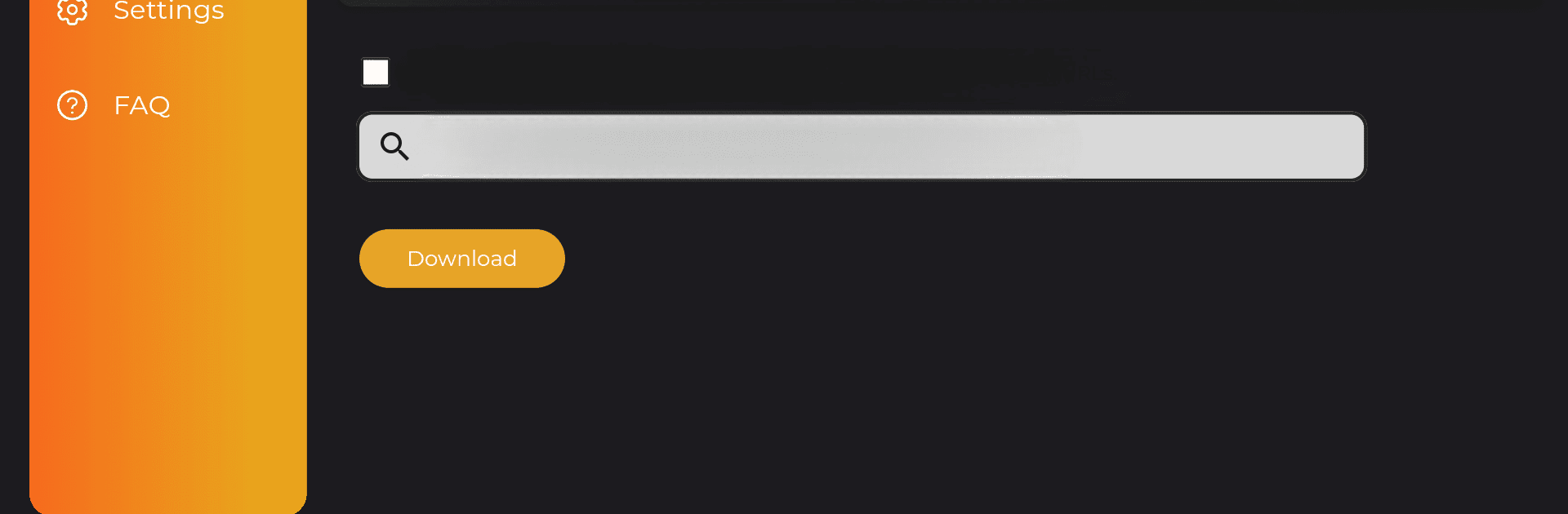Get freedom from your phone’s obvious limitations. Use Downloader for TV, made by HK Innovate, a Tools app on your PC or Mac with BlueStacks, and level up your experience.
About the App
Downloader for TV, created by HK Innovate, makes grabbing files right on your Android TV or Google TV incredibly easy. Want to save videos, images, or even APKs directly to your big screen? That’s exactly what this handy little tool is made for—no fumbling around with a keyboard or mouse, just a straightforward downloading experience you control from your remote. Whether you’re organizing your downloads or grabbing a quick file, things stay simple and fuss-free.
App Features
-
Direct File Downloads
Just pop in a direct link, hit your remote’s enter key, and let Downloader for TV take care of the rest. Movies, images, or apps—it’s all fair game. -
Handy URL Shortener Support
If long URLs aren’t your thing, you can use the companion URLSRT.IO to shorten them. Type in the easy alias instead of the full address and you’re off—way less hassle on the TV. -
Mini File Manager Built-In
Don’t bounce between apps just to keep track of your files. There’s a built-in section where you see your downloads—check out file names, sizes, dates, or even install APKs straight from there. You can also delete files if you’re cleaning up. -
Real-Time Download Progress
Curious how things are going? Watch the download progress and file size as it’s happening—no surprises about when your file will be ready. -
Quick FAQ Access
Ever get stuck? There’s an FAQ right inside the app, so you can find answers without hunting around elsewhere.
If you like using Android TV apps through BlueStacks, this one fits right in with your tools collection.
BlueStacks brings your apps to life on a bigger screen—seamless and straightforward.