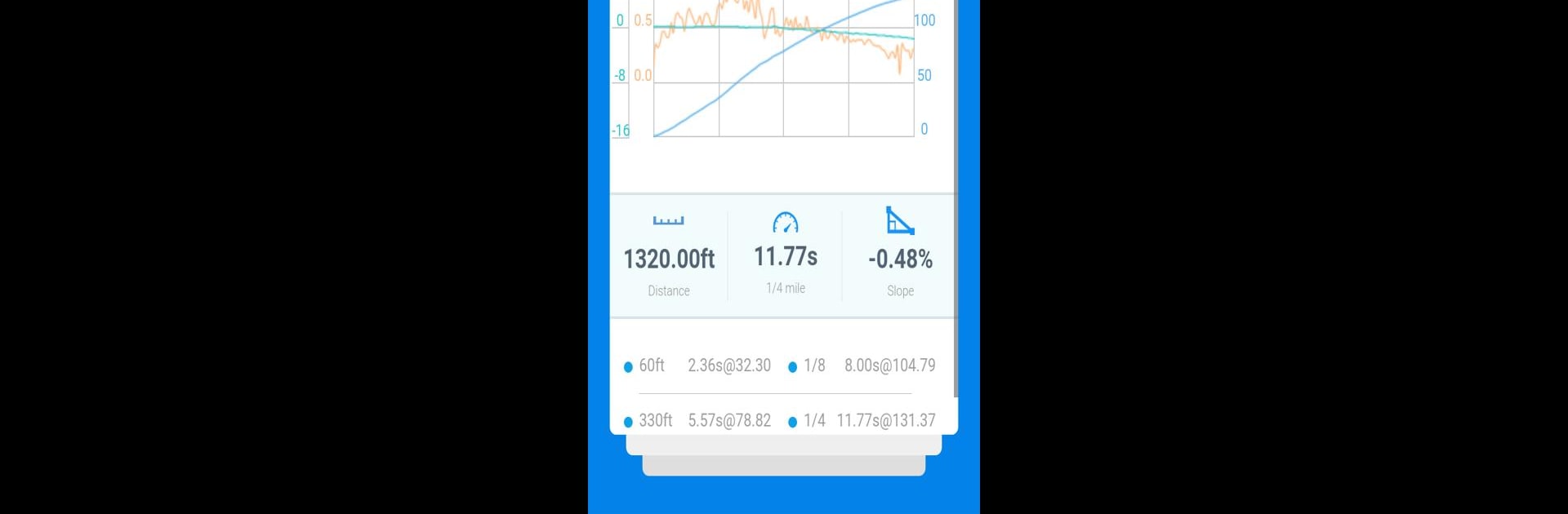Let BlueStacks turn your PC, Mac, or laptop into the perfect home for dragy, a fun Tools app from dragy.
About the App
Ever wondered just how fast your car can really go? dragy gives you a front-row seat to your own high-speed stats, tracking your acceleration and quarter-mile times with precision. Whether you’re out on the track or just want to see what your ride can do, this app brings real performance numbers right to your phone—no more guessing or rounding up to impress your buddies.
App Features
-
Real-Time Performance Tracking
Keep a close eye on how your car’s doing with instant stats for 0-60 mph, 60-130 mph, or even straight-up quarter and half-mile sprints. Everything’s tracked using GPS, so you’re always seeing true numbers. -
Video Sharing with Data Overlay
Record videos of your runs, and check out your speedometer and key stats as they display right on the footage. Sharing these clips is a breeze—show off those hard-earned numbers. -
Leaderboards for Friendly Competition
Feeling a bit competitive? See how you stack up against others by posting your times to the leaderboard. Top spot’s up for grabs! -
Detailed Performance Reports
Every run gets logged with breakdowns of your stats—great for tracking improvements over time or just geeking out on the data. -
Easy Experience on Different Devices
Run dragy smoothly with BlueStacks if you’ve got it handy, so there’s no need to switch devices mid-session.
Note: The dragy device is needed to test and log your actual performance times.
Switch to BlueStacks and make the most of your apps on your PC or Mac.