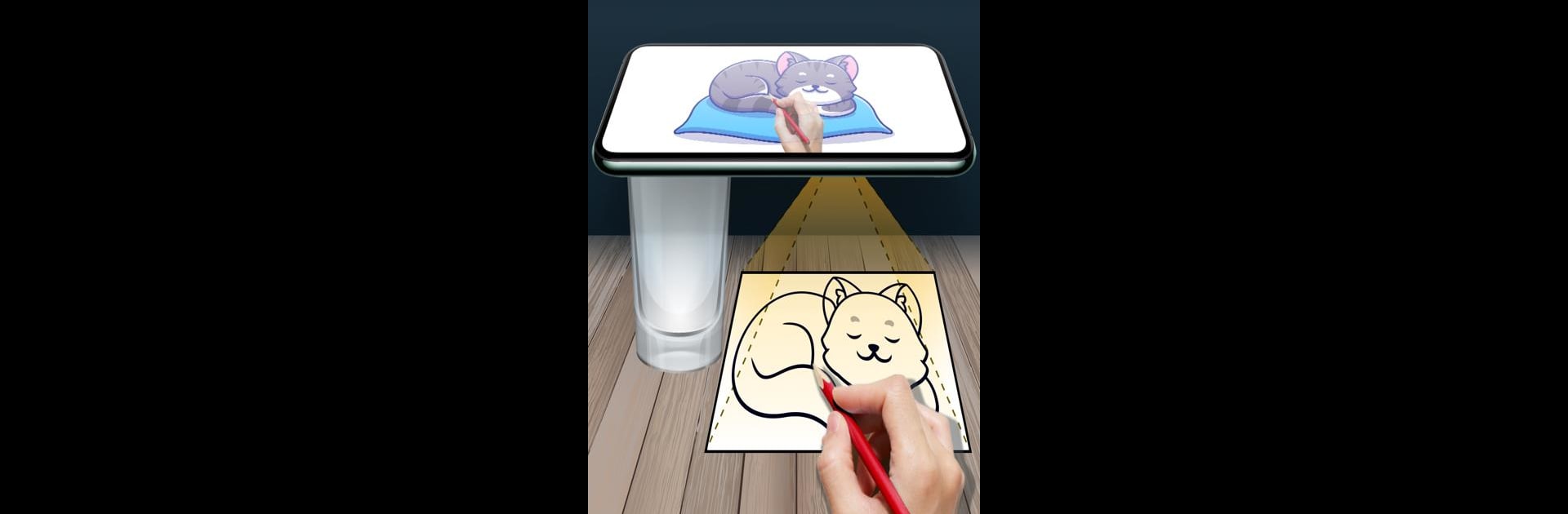Let BlueStacks turn your PC, Mac, or laptop into the perfect home for Draw Easy: Trace to Sketch, a fun Tools app from Kraph Tech.
About the App
Ever wondered how artists manage to get their sketch lines just right? With Draw Easy: Trace to Sketch by Kraph Tech, you can turn any photo into a traceable guide—no experience necessary. Whether you snap a picture with your camera or pick out an old favorite from your gallery, this app helps you translate those images onto paper. If you’re a beginner looking to pick up drawing or you just want a handy way to practice sketching, this one’s designed for you.
App Features
-
Simple Tracing Experience
Pick an image from your device, or use your camera for something completely new. The app overlays your chosen image right onto your phone’s screen, turning it semi-transparent so you can place your paper underneath and follow along with your pencil. -
Customizable Filters
Play with the Edge Level filter to get crisper outlines or adjust the contrast for more dramatic shadows and highlights. You can even reduce image noise and fine-tune sharpness for a clean, polished reference before you start tracing. -
Sketch and Record in Real-Time
Want to capture your entire sketching process? This app lets you record as you draw, saving those creative moments as videos. You can also edit what you recorded with time-lapse effects, or drop in your favorite tunes for a personal touch. -
Flexible Image Sources
Use anything in your gallery or snap images right from the app. Picking the right subject has never been easier. -
Easy-to-Use Tools
Designed so you don’t have to fumble through menus, the interface gets straight to the point—choose, trace, and sketch without the fuss. -
On BlueStacks too
For those who like a big screen, Draw Easy: Trace to Sketch works smoothly on BlueStacks, so you get some extra flexibility if you prefer using a PC.
Whether you’re doodling for fun or looking to master your skills, this Tools app by Kraph Tech gives you the space to explore and create your own way.
BlueStacks brings your apps to life on a bigger screen—seamless and straightforward.