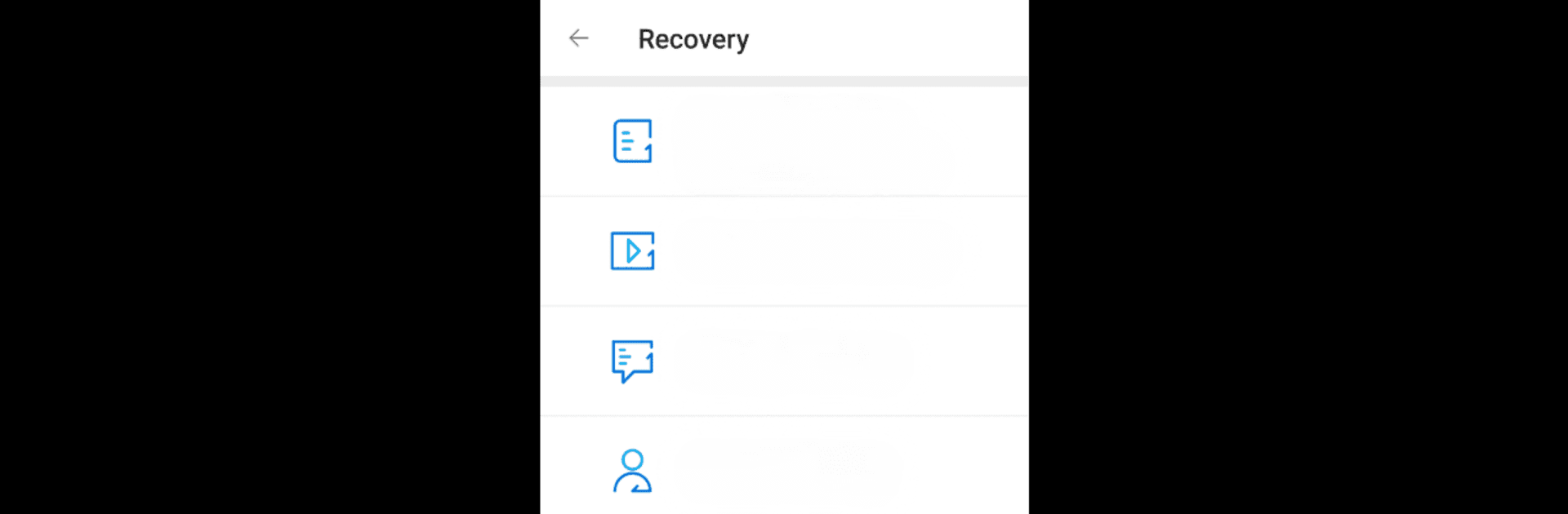Let BlueStacks turn your PC, Mac, or laptop into the perfect home for Dr.Fone: Photo & Data Recovery, a fun Tools app from Shenzhen Wondershare Software Co., Ltd..
About the App
Ever accidentally delete a photo you really wanted to keep? Or maybe you’ve been locked out of your own phone and felt that little wave of panic? Dr.Fone: Photo & Data Recovery from Shenzhen Wondershare Software Co., Ltd. is here to make those problems feel a whole lot smaller. This app brings together a bunch of handy tools that make managing your device—whether it’s about recovering lost data, moving files, or even sprucing up old pictures—way less stressful. With a simple layout and features that actually deliver, you’ll be ready for whatever life (and your phone) throws at you—no technical wizardry required.
App Features
-
Instant Photo & Data Recovery
Accidentally deleted something important? No sweat. Restore recent photos, messages, videos, and more—even files from your recycle bin or items lost in popular social apps. -
Device Unlock Made Easy
Locked out? Whether it’s a forgotten PIN, password, or even a fingerprint error, Dr.Fone’s unlock feature can get you back into your Android in just a few steps. It covers most mainstream brands, including Samsung and LG. -
Effortless Data Transfer
Want to switch phones or share files without hassle? Move pictures, music, contacts, or entire app data between devices—Android to iOS, iOS to Android, or just phone to phone. -
WhatsApp & WhatsApp Business Transfer
Keep all your chats, photos, and attachments safe when you get a new device. Transfer your WhatsApp or WhatsApp Business data across platforms in just a click. -
Location Changer
Change your device location. Connect with friends anywhere or snag those exclusive regional offers on social media. -
AI Photo Enhancer
Old, blurry, or faded photos? Watch them transform with built-in AI that sharpens images and breathes new life into your memories. -
Repair Common System Issues
Black screen? Stuck in a boot loop? Don’t sweat it—Dr.Fone offers simple, straightforward fixes for those everyday Android headaches. -
Privacy Space
Keep personal pics and videos hidden and encrypted, far from prying eyes—perfect for stuff you just want to keep to yourself. -
Safe & Secure
Your privacy isn’t an afterthought. Dr.Fone protects your data with strong encryption from start to finish, so only you are in control. -
Large File Wireless Transfers
Share big files (up to 20GB!) between devices or even between your phone and computer—no cables or mobile data needed. Handy, right?
If you’re on BlueStacks, everything works just as seamlessly, adding another layer of convenience while you manage your devices.
BlueStacks gives you the much-needed freedom to experience your favorite apps on a bigger screen. Get it now.