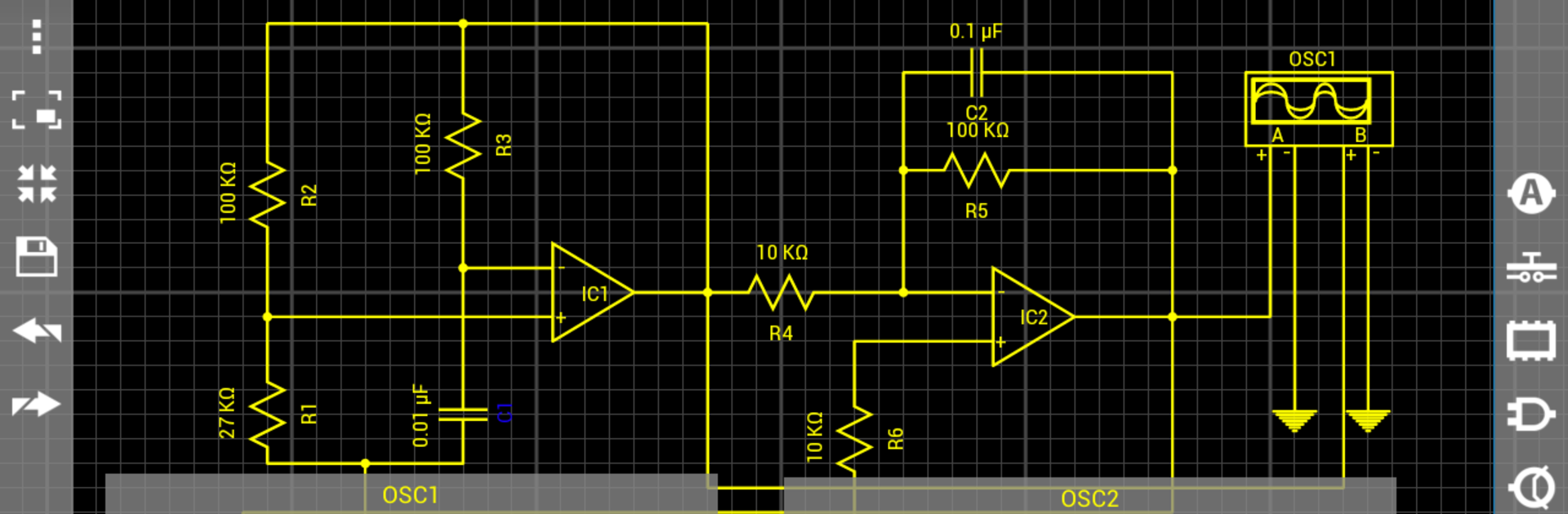Upgrade your experience. Try Droid Tesla Pro, the fantastic Tools app from Vladimir Djokic Djole, from the comfort of your laptop, PC, or Mac, only on BlueStacks.
About the App
Ever wish you had a circuit design lab right in your pocket? Droid Tesla Pro makes it easy to sketch out, test, and troubleshoot electronic circuits anytime the inspiration hits—no piles of wires or breadboards required. Whether you’re a student just getting the hang of circuit basics, a hobbyist who loves to tinker, or an engineer who needs a quick simulation tool, this handy app from Vladimir Djokic Djole has your back. Expect a smooth, interactive experience that lets you experiment with concepts, no matter where you are—or what you’re working on.
App Features
-
Real-Time Circuit Simulation
See how changes impact your project right away. Tweak values and watch results play out as if you were in a real lab. -
Wide Range of Components
Dive into an impressive library: everything from resistors and capacitors to MOSFETs, BJTs, LEDs, logic gates, ammeters, relays, oscilloscopes, IC 555s, and more. There’s even support for transformers and seven-segment displays. -
Intuitive, Hands-On Interface
Set up circuits just by dragging and dropping elements onto your workspace. Adjust switches, turn dials, or swap out parts, all with a tap or swipe. -
Smart Calculation Engine
Under the hood, Droid Tesla Pro uses solid calculation methods, including Kirchoff’s Current Law, matrix solving, and iterative analysis for non-linear parts like diodes and transistors. -
Support for Analog and Digital
Build and test not just analog circuits, but also digital logic setups with options for AND, OR, XOR, NAND, NOT, NOR, XNOR, flip-flops, and more. -
Signal Sources & Meters
Simulate AC/DC current and voltage sources, try different waveforms, and monitor outputs with voltmeters, ammeters, and an oscilloscope—all right inside the app. -
Customization & Experimentation
Adjust initial conditions (like adding a kick to reactive elements for oscillators), play with different integration methods, and analyze how your circuit behaves over time.
You can even run Droid Tesla Pro on BlueStacks if you want that big-screen feel while still enjoying all the hands-on flexibility. Experiment, learn, and design at your own pace—wherever electronics takes you.
Switch to BlueStacks and make the most of your apps on your PC or Mac.