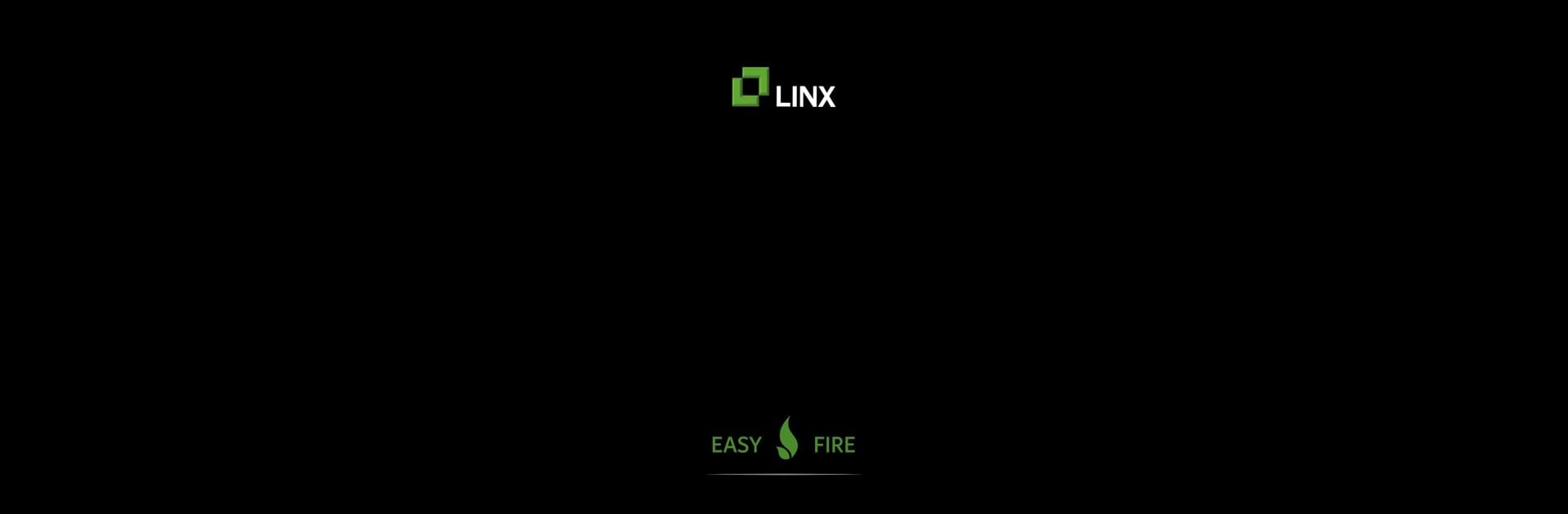Get freedom from your phone’s obvious limitations. Use Easy Fire, made by Linx s.r.l., a Tools app on your PC or Mac with BlueStacks, and level up your experience.
About the App
Easy Fire, by Linx s.r.l., brings you a handier way to manage your stove, right from your smartphone or tablet. No matter if you’re lounging in another room or maybe even outside, you can check in on your stove and take charge of its basic functions with just a few taps. This app is all about giving you straightforward remote control without making things complicated or techy. Expect convenience in your pocket, keeping you comfy and in command—wherever you happen to be.
App Features
-
Remote Start & Stop
Easily turn your stove on or off from anywhere, whether you’re still under the covers or just pulled into the driveway. -
Simple Set-Up
Link your stove to your home Wi-Fi, install Easy Fire on your device, and you’re ready to go—no need for a stack of manuals. -
Easy Compatibility Check
Not sure if your stove works with the app? There’s a quick step to double-check with your retailer, keeping things hassle-free. -
No Need to Hover
Glance at your device to check your stove’s status whenever you like, so you don’t have to keep walking over to check the controls. -
Works Across Devices
Got a tablet, maybe a phone, or using BlueStacks on your PC? Enjoy the same simple control and cozy confidence on the screen that suits you best.
Eager to take your app experience to the next level? Start right away by downloading BlueStacks on your PC or Mac.