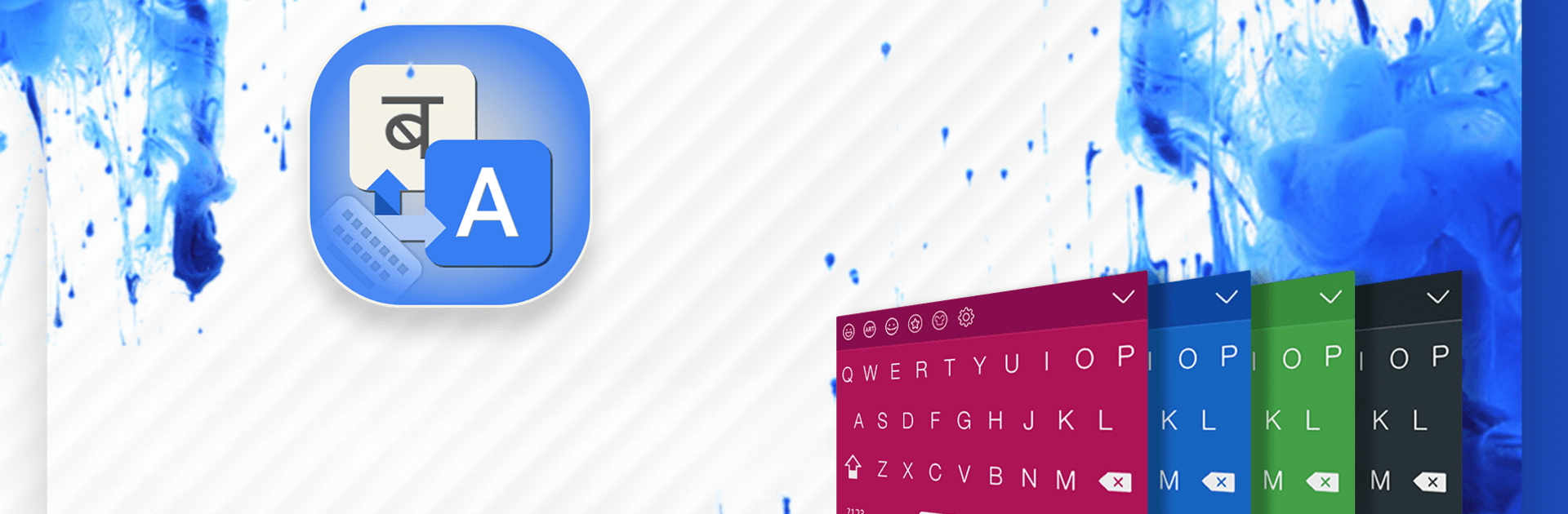What’s better than using Easy Nepali Typing Keyboard by Keyboard App and Clock Wallpaper? Well, try it on a big screen, on your PC or Mac, with BlueStacks to see the difference.
About the App
If you’ve always wanted an easier way to type Nepali, Easy Nepali Typing Keyboard makes it a breeze—no extra fuss needed. Whether you’re texting friends, chatting on social media, or writing a quick note, just use your regular English keyboard and watch your words turn into Nepali script with a press of the spacebar. Built for anyone who likes to switch between languages without the headache of changing phone settings every time, it’s all about a simple, comfortable typing experience.
App Features
-
Type in Nepali with English Letters
You don’t need to memorize a whole new layout. Type out words in English, tap the spacebar, and the app instantly switches them into the Nepali alphabet. Simple as that. -
Loads of Colorful Themes
There are over 50 design themes to choose from. Feeling bright or in a moody vibe? Scroll through and pick a look that matches your style. -
Emoji Explosion
With more than 1,500 emojis available, you’ll never run out of ways to express yourself. Drop a classic smiley, a celebratory confetti, or anything in between in your chats. -
Fun Stickers and GIFs
The app serves up lots of stickers and animated GIFs to add some extra fun to your messages. If you’re ever in the mood for more, you can download a fresh set online. -
One-Tap Language Switching
It’s pretty hassle-free to set up. Enable the keyboard, switch over, and you’re done—no digging through endless settings. -
Works Everywhere
Use it as your default keyboard for texting, messaging on social apps, or jotting down quick notes. And yes, this convenience rolls over even if you use BlueStacks on your computer.
Created by Keyboard App and Clock Wallpaper, Easy Nepali Typing Keyboard is designed for anyone who wants a smoother, more colorful way to communicate in Nepali.
BlueStacks gives you the much-needed freedom to experience your favorite apps on a bigger screen. Get it now.