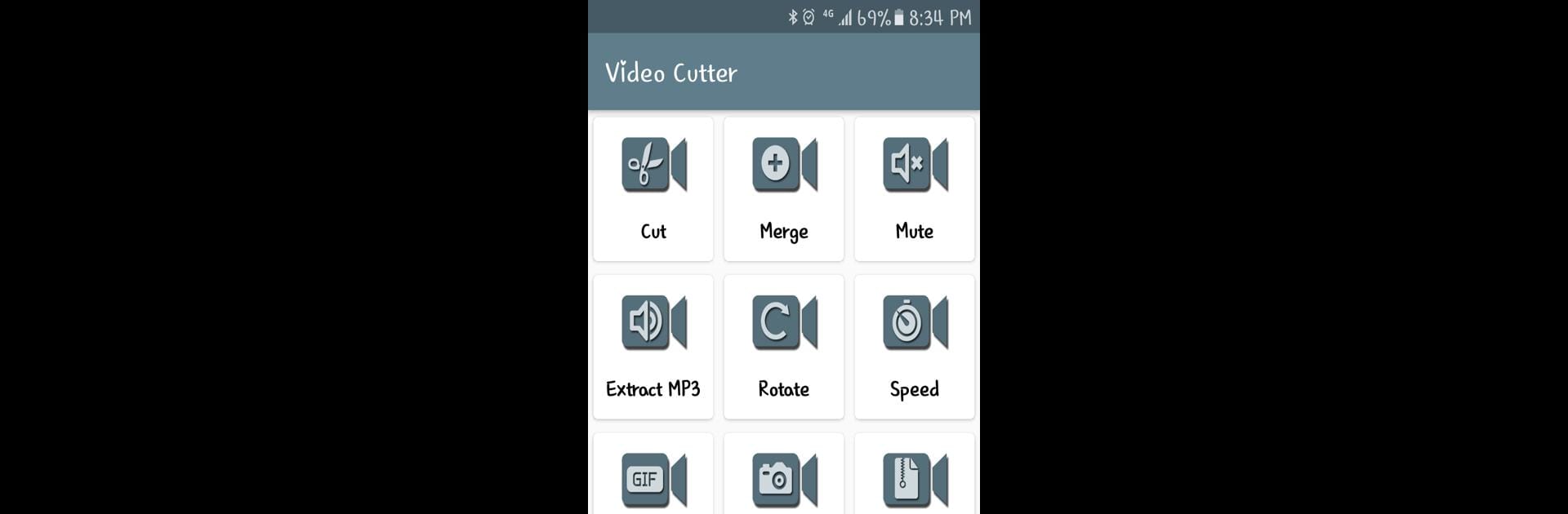Get freedom from your phone’s obvious limitations. Use Easy Video Cutter, made by NAINGDroid, a Tools app on your PC or Mac with BlueStacks, and level up your experience.
About the App
Looking for a simple way to tweak your videos without a bunch of fuss? Easy Video Cutter is here to help you trim, merge, and edit your clips exactly how you like. Whether you want to pick out a hilarious moment from a longer video, speed things up, or just pull out the audio for a podcast, this app makes it all pretty straightforward. With a clean interface and no watermarks left behind, you can focus entirely on getting your video just right.
App Features
- Trim and Cut Videos
-
Snip out just the part you want from any video or audio, so you’re left with only what matters.
-
Merge Multiple Clips
-
Combine different video segments together—it’s great for making longer stories or creating that perfect highlight reel.
-
Extract MP3 Audio
-
Pull the audio from any video. Save it as an MP3 for music, podcasts, or ringtones.
-
Mute Video
-
Need a silent video? Remove the audio with just a tap.
-
Rotate Video
-
Turn your videos around by 90, 180, or 270 degrees. Handy if you accidentally filmed sideways!
-
Adjust Video Speed
-
Make videos run in slow motion or crank up the speed—choose from a bunch of speed options for creative effects.
-
Create GIFs
-
Turn your favorite part of a video into an animated GIF. Super useful for sharing fun moments on social media.
-
Video Effects and Frames
-
Grab still frames, add a little flair, or spice things up with a few effects right inside the app.
-
Shrink Video Size
-
Compress your videos to save storage without losing what’s important.
-
All Files, One Place
- Everything you create—videos, MP3s, images, GIFs—gets saved to a single spot for easy access whenever you need.
You can use Easy Video Cutter by NAINGDroid on your phone, or, if you want a bigger workspace, you can always run it through BlueStacks on your PC for a roomier editing experience.
Ready to experience Easy Video Cutter on a bigger screen, in all its glory? Download BlueStacks now.