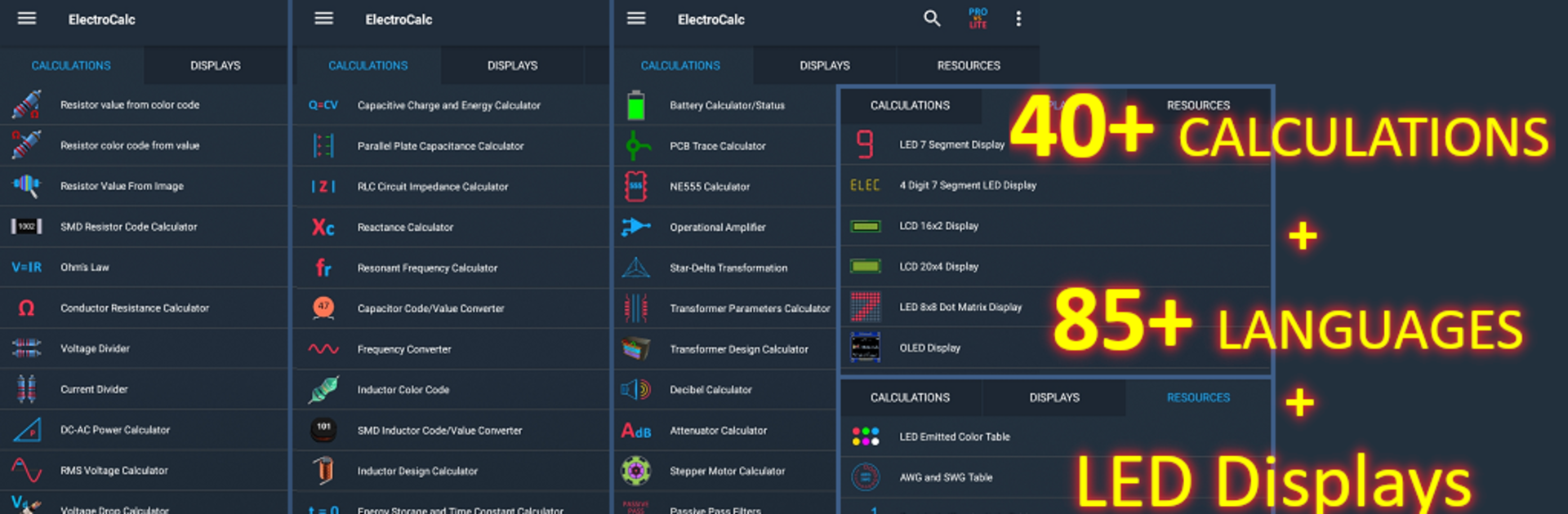Multitask effortlessly on your PC or Mac as you try out ElectroCalc – DIY Electronics Calculator, a Tools app by SolarElectroCalc on BlueStacks.
About the App
Whether you’re knee-deep in a DIY circuit build or just double-checking resistor codes, ElectroCalc – DIY Electronics Calculator makes life way easier for anyone who’s into electronics. Designed by SolarElectroCalc, this tools app brings a massive lineup of handy calculators and reference tables right onto your screen—no piles of charts, no hunting online for formulas. Everything’s organized and super easy to access, so you can tackle quick fixes or finicky designs without missing a beat.
App Features
-
Resistor Know-How
Figure out resistor values fast—pop in the color bands or even scan an image, and get the precise number you need. There’s SMD code lookup, too! -
Ohm’s Law & Circuit Crunching
Solve all those tricky Ohm’s Law questions, voltage drops, and current divides in seconds. Series, parallel, RMS—if you can build it, you can calculate it. -
Capacitors & Inductors Galore
No more second-guessing your capacitor or inductor setups. From parallel plates to complex RLC circuits, you’ll find calculators for everything, plus tools for designing your own coils or finding resonance. -
All the Display Basics
Tinker with displays? There are quick guides for 7-segment LEDs, LCDs, dot matrix, OLEDs—so you know what to expect in your project, pin by pin. -
Battery, Solar & More
Check battery status, plan out PCB traces, and even run the numbers for solar PV cells and modules—handy for the outdoor DIYer or off-grid experimenter. -
Reference Tables On Tap
Sometimes you just need data—wire gauges, conductivity, resistivity, logic gates, or world power standards. It’s all packed in, ready whenever you need a fact check. -
Get Visual
Circuit diagrams show up right alongside your calculations. And if you snag the premium version, the formulas appear, too—perfect for visual learners or checking your math. -
Language for Everyone
With support for over 80 languages, there’s a good chance you’ll find your language and feel right at home. -
PC-Friendly with BlueStacks
If you ever want a bigger view or need to enter lots of data, running ElectroCalc – DIY Electronics Calculator on your PC with BlueStacks is a good way to stretch out and speed things up.
This is the sort of app you’ll want open next to you when you’re in the zone, soldering wires or sketching out ideas for your next project.
Big screen. Bigger performance. Use BlueStacks on your PC or Mac to run your favorite apps.