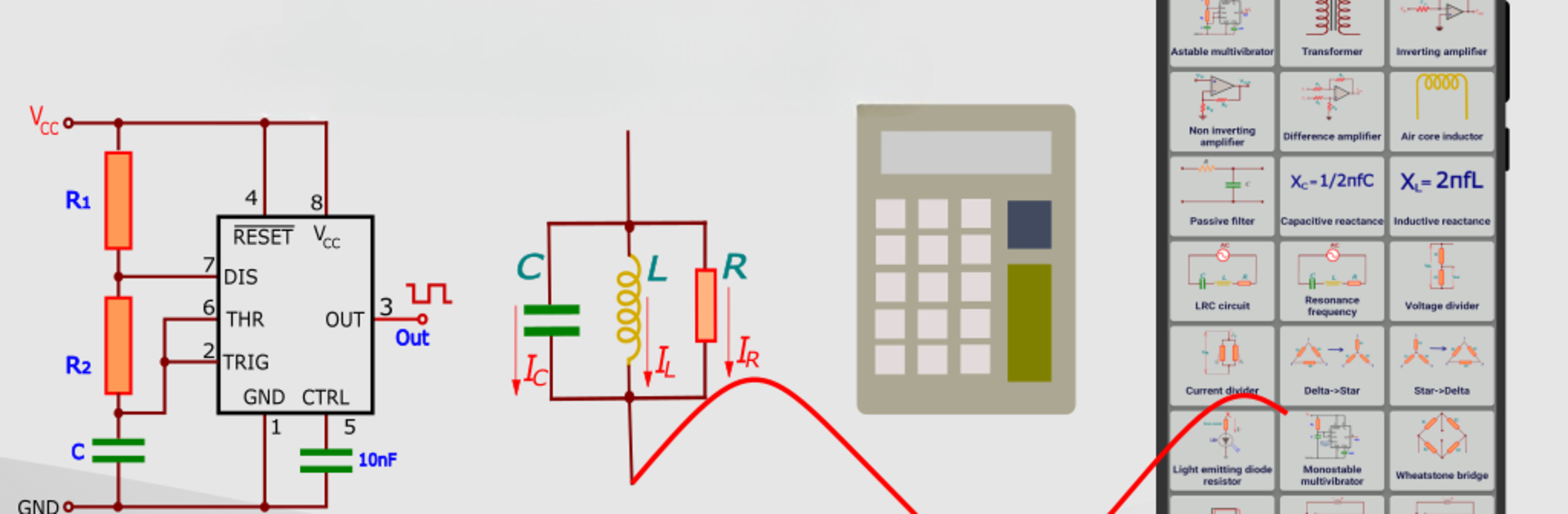What’s better than using Electronics circuit calculator-Electronics toolkit by Anas Abubakar? Well, try it on a big screen, on your PC or Mac, with BlueStacks to see the difference.
About the App
Whether you’re knee-deep in electronics homework or tinkering with your own circuit ideas, Electronics circuit calculator-Electronics toolkit is like having a smart, friendly assistant in your pocket. Designed by Anas Abubakar, this handy Tools app pulls together a packed kit of calculators and tools that save you the trouble of digging through textbooks or searching online for every formula. The interface is simple, so you can get quick results, whether you’re at your desk or just playing around with ideas on the go. It runs great on both phones and tablets, and if you prefer a bigger screen, you can bring it up on BlueStacks too.
App Features
- Timer Calculations
- Figure out both astable and monostable 555 Timer settings in seconds—perfect for dialing in timing circuits without the guesswork.
- Resistor & Capacitor Helpers
- Get quick answers for color codes, values in series or parallel, and even easily calculate for SMD resistors or ceramic caps.
- Voltage & Current Dividers
- Plug in values and instantly see how voltages or currents split across your circuit.
- Filter & Amplifier Tools
- Tackle Butterworth or Chebyshev filters, LCR circuits, and all sorts of amplifier configurations—super useful for students and tinkerers alike.
- Transistor & Diode Calculators
- Work out parameters for BJTs, set up Zener voltage regulators, or check on LED resistor values, all without hunting for datasheets.
- Conversion Utilities
- Effortlessly convert between star and delta configurations, or figure out transformer turns and more complex circuit properties.
- Handy for Prototyping
- Need quick answers for inductive or capacitive reactance? This app’s got it covered, along with tools for designing both passive and active filters.
- Extra Convenience
- Supports common component calculations—polyester film caps, resistance values, and more. More features keep rolling out with each update.
Electronics circuit calculator-Electronics toolkit makes it easier to experiment, check your work, and build confidence in circuit design—no need for constant Googling or flipping through notes.
Switch to BlueStacks and make the most of your apps on your PC or Mac.